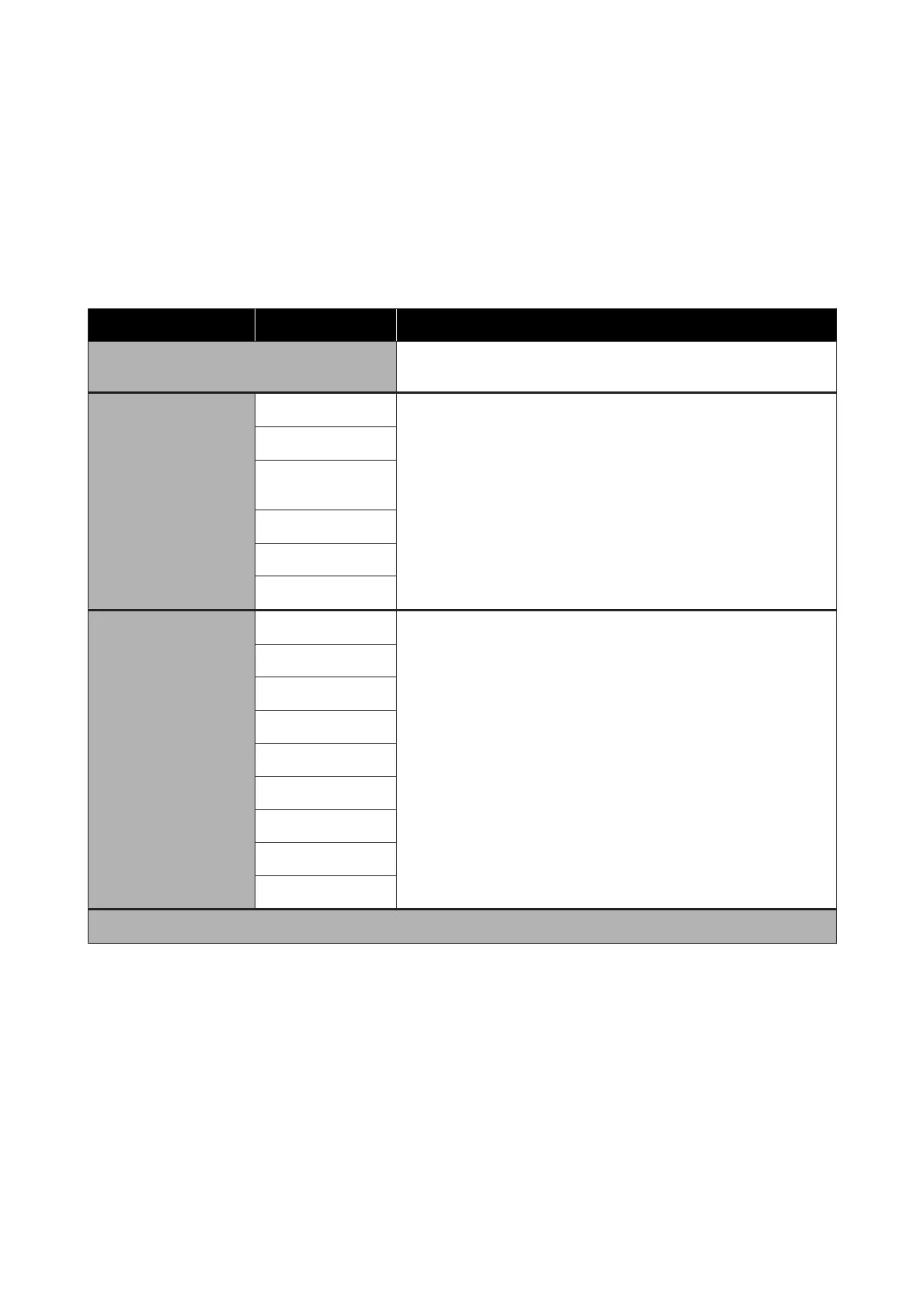Media Management items
When you download an EMX file using the supplied Epson Edge Print or Epson Edge Dashboard and register the
media setting values to the printer, the media setting values are already set to match the media being used and
therefore do not need to be changed. When using special media or when a problem such as head striking or
banding is detected in printing results, change the default.
The default settings for each of the following items differ depending on the content set in Media Type.
Item Parameter Explanation
Change Name Assign a name of up to 20 characters to the media settings being saved.
Using distinctive names makes it easier to select banks for use.
Media Type Adhesive Vinyl Select the Media Type according to the loaded media.
The printer stores general media settings according to the Media Type.
When the Media Type is changed, each media setting value registered
to the current registered media number changes to the value for the
Media Type after changing.
Banner
Non-woven
Wallpaper
Film
Textile
Paper/Other
Pass Mode 1 pass Normally, printing is performed according to the print pass settings
included in the print job. If the print job does not include the number of
print passes, printing is performed according to this setting.
4 pass
5 pass
6 pass
9 pass
14 pass
20 pass
26 pass
35 pass
Advanced Settings
SC-R5000 Series/SC-R5000L Series User's Guide
Control Panel Menu
114
