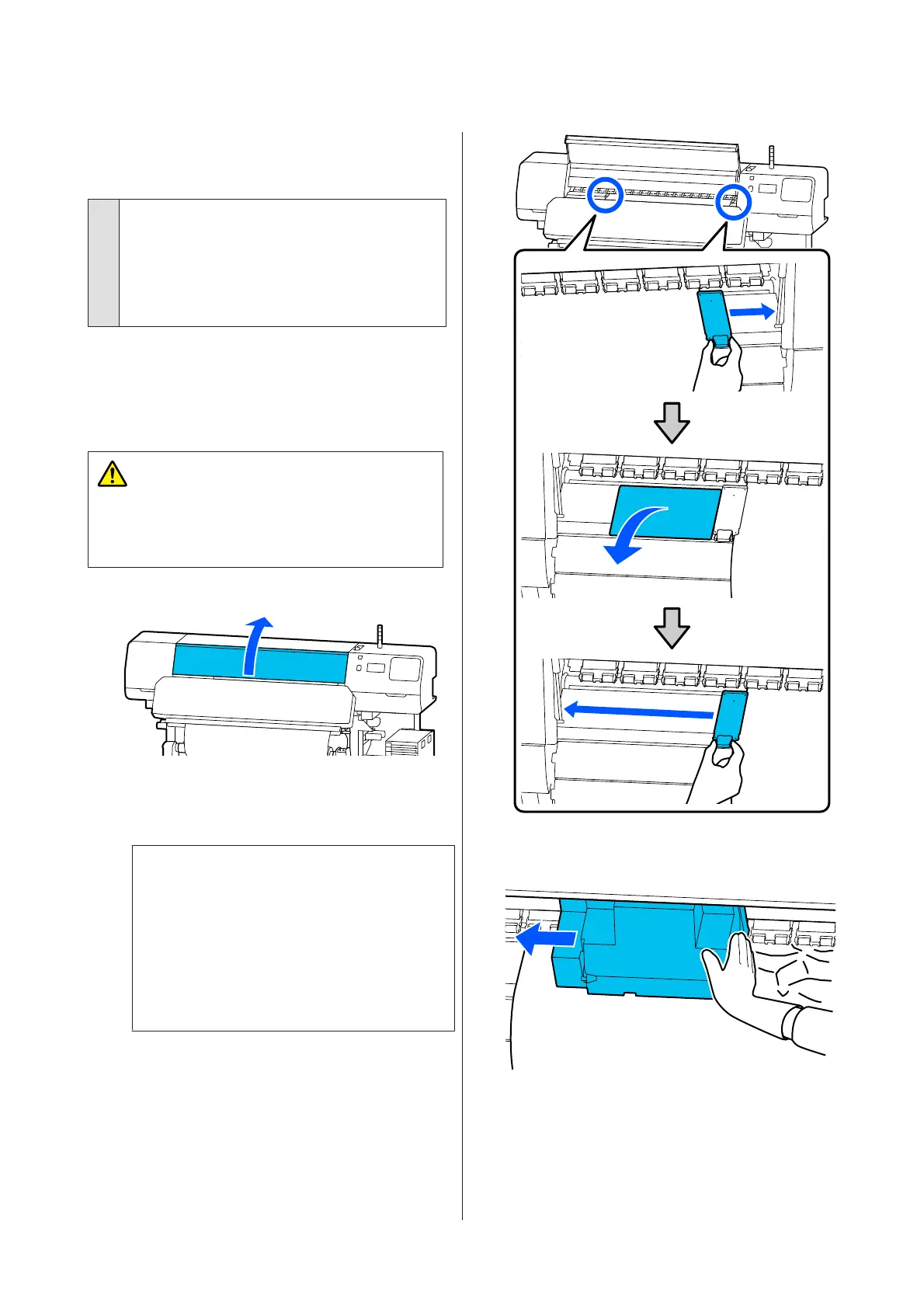Printing does not stop when the roll
ends.
o
Is the item for having the printer detect the
end of the media set to Off?
When End Detection is set to Off from the Printer
Settings menu, the end of the media is not detected.
U “General Settings menu” on page 106
Removing Jammed Media.
If an error is displayed, follow the steps below to
remove jammed media.
Caution:
Be careful not to trap your hands or fingers when
opening or closing the printer cover. Failure to
observe this precaution could result in injury.
A
Open the printer cover.
B
While holding both tabs on the media edge
plates, move them to the right and left sides of
the platen.
c
Important:
Stop using the printer if the media edge
plates are deformed. Continuing to use the
printer while the media edge plates are
deformed could damage the pressure rollers
or print head.
Contact your dealer or Epson Support.
C
If the print head is over the media, move it
away from the jam.
SC-R5000 Series/SC-R5000L Series User's Guide
Problem Solver
125
