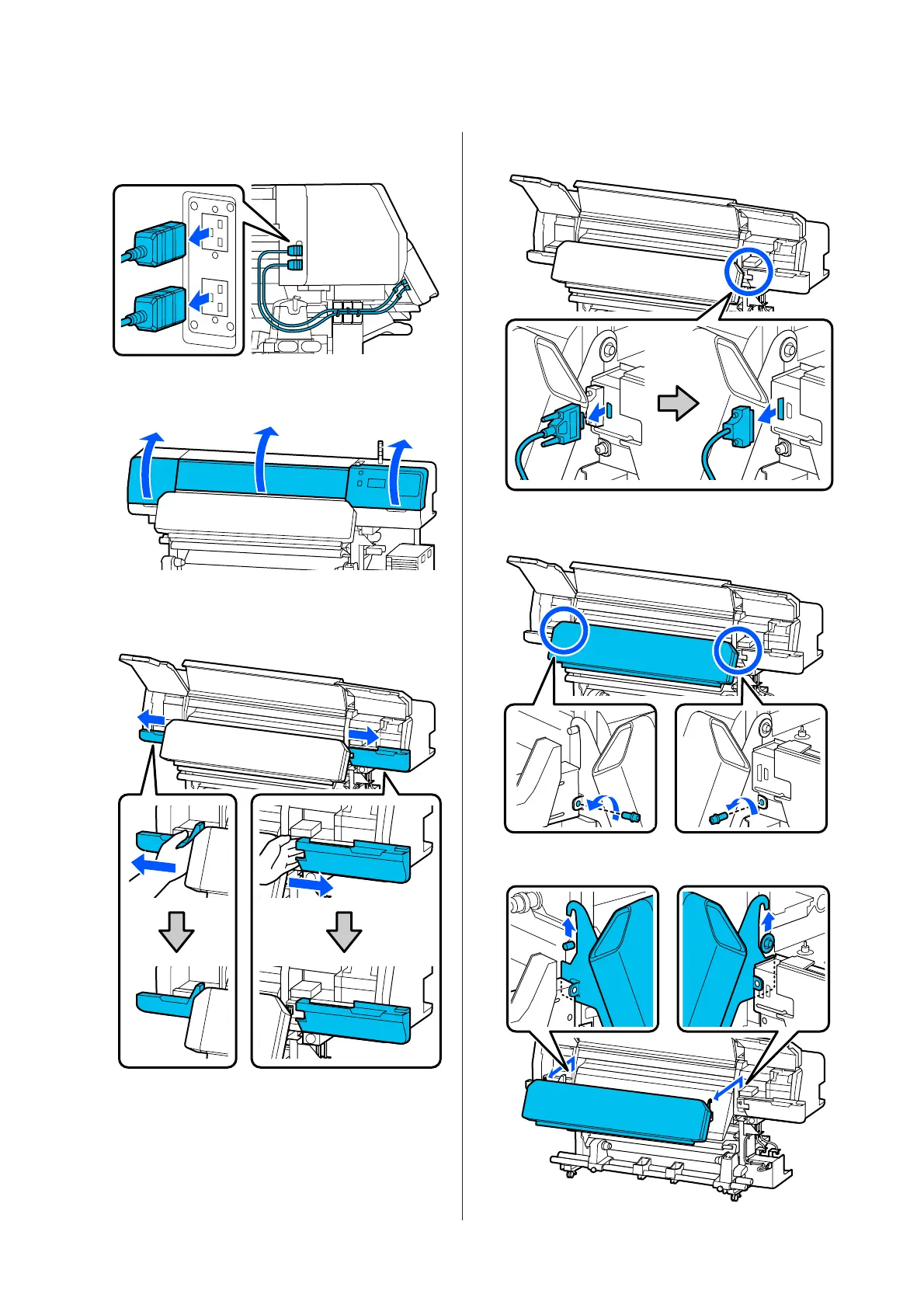B
Unplug both power cables from the curing
heater.
C
Open the printer cover and the maintenance
covers on the left and right.
D
Open the covers on the left and right of the
curing heater.
E
Remove the connector for the curing heater.
F
Remove the screws.
G
Remove the curing heater.
SC-R5000 Series/SC-R5000L Series User's Guide
Appendix
135
