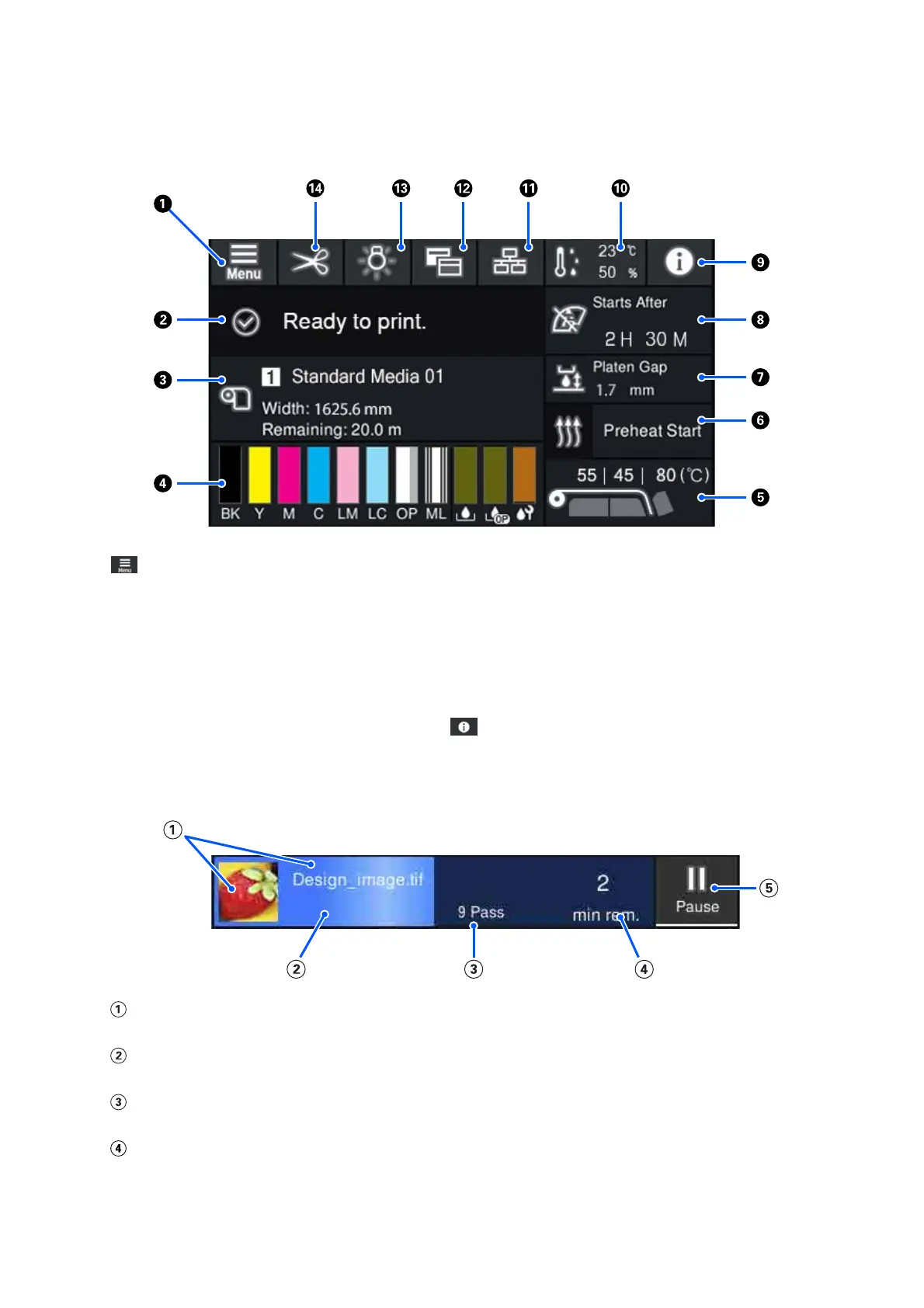Home screen
A (Menu)
The settings menu will be displayed.
U “Control Panel Menu” on page 100
B Status display area
Displays the printer's status and warning messages. Only the most recent notifications are shown in this area.
You can check all warning notifications by pressing
.
When a print job is received, the displayed content changes as shown below. The following provides an explan-
ation of each display.
Displays a preview of the image being printed and the file name.
Displays a progress bar showing the printing progress.
Displays the number of print passes.
Displays the estimated time until printing is complete. This includes the heating time necessary for the
heater to reach the set temperature, the curing time after printing, and, depending on the settings, the
warm-up time for the print head.
SC-R5000 Series/SC-R5000L Series User's Guide
Introduction
18
