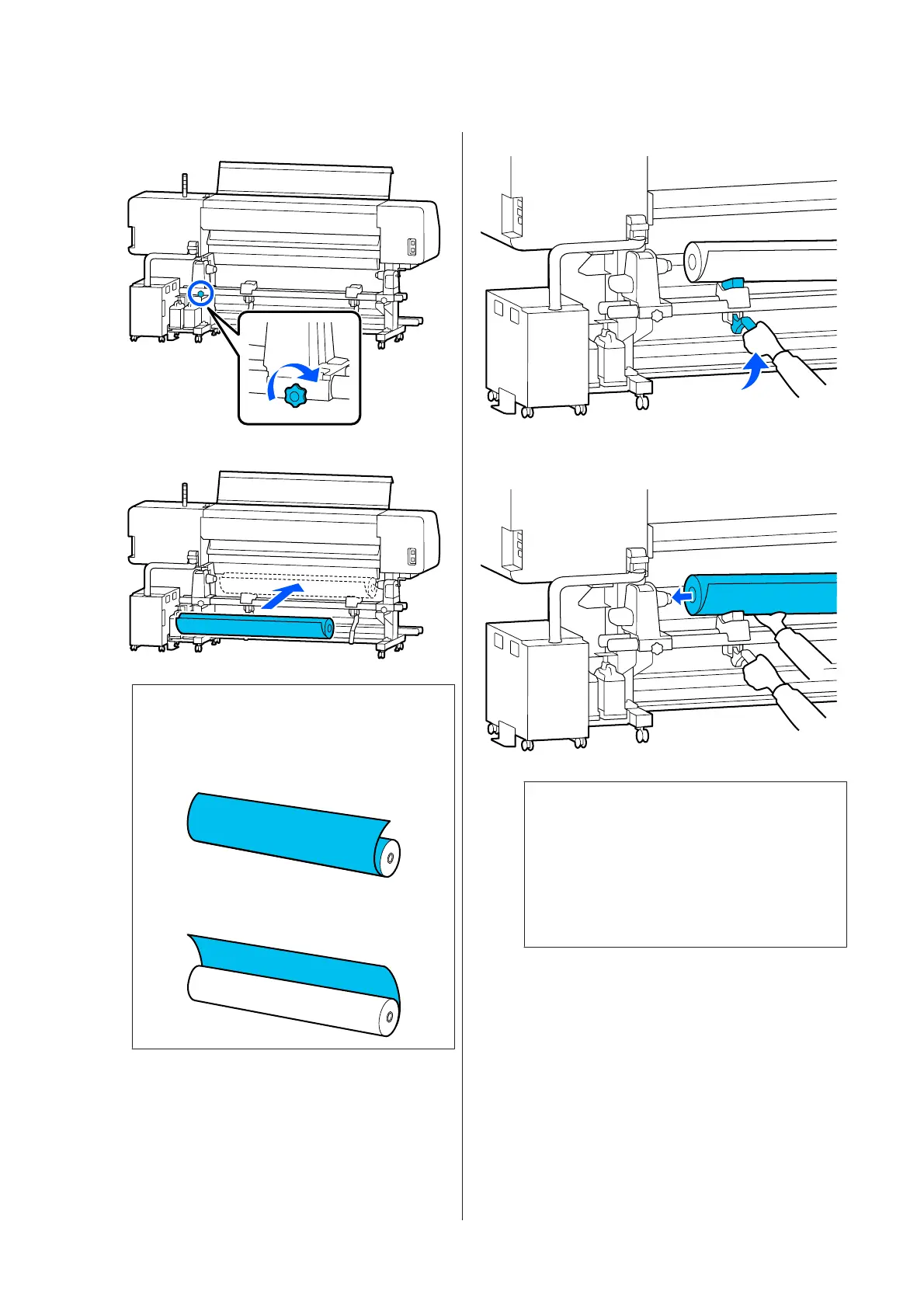F
Tighten the screw until the screw no longer turns.
G
Note:
The method of placing the roll media varies as
follows depending on how media is rolled.
Printable Side Out
Printable Side In
H
I
Firmly insert the roll core of the media onto the
media holder.
Note:
If the roll of media has an outer diameter which
is less than 140 mm (5.5 inches), the roll core will
not reach the media holder when raised using the
lift lever.
Raise it with your hands, and insert the roll core
onto the media holder.
SC-R5000 Series/SC-R5000L Series User's Guide
Basic Operations
49
