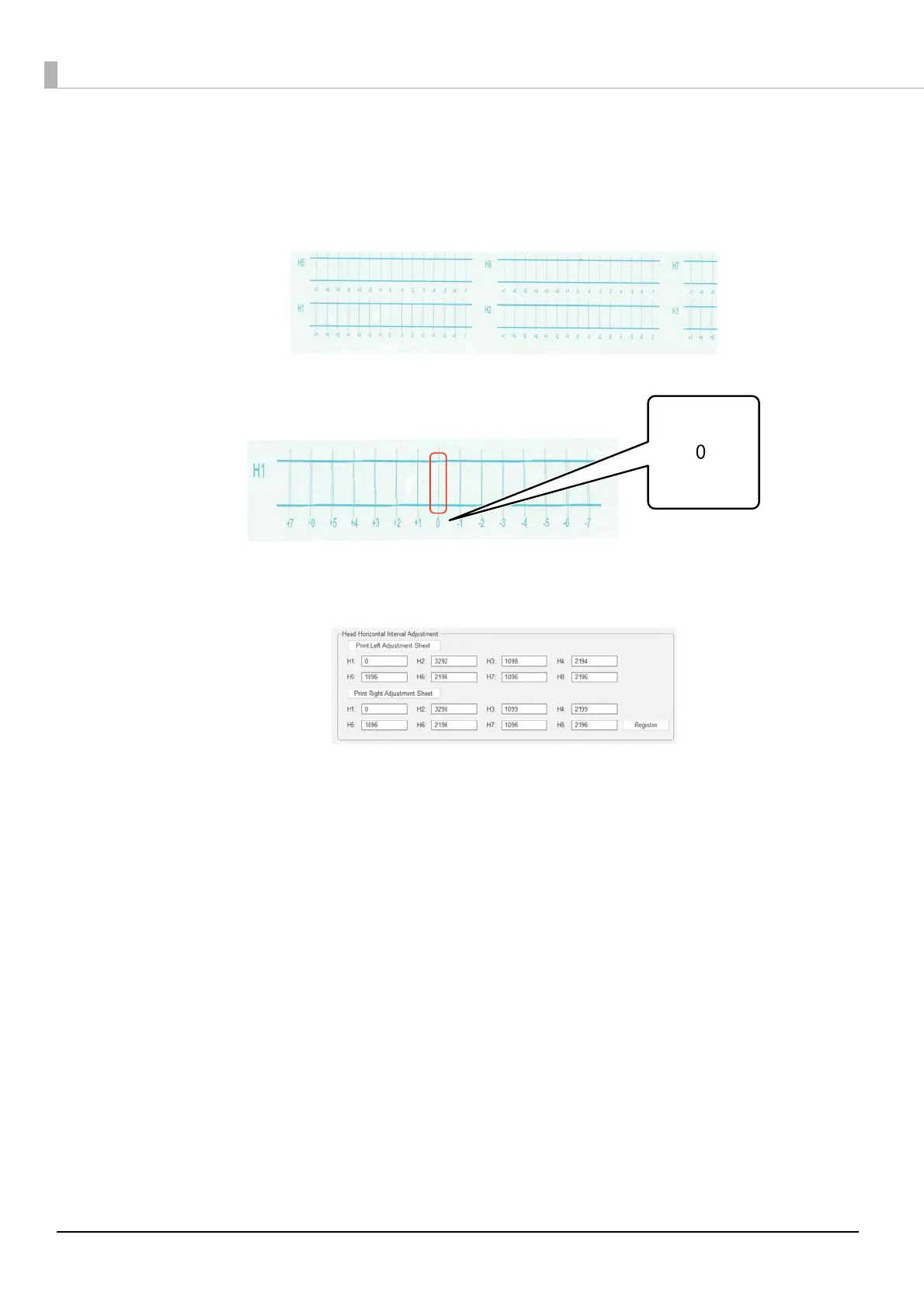110
A
Adjust the head height, and then set the print start positions (X and Y positions).
N"Adjusting the Height of the Print Head" on page 45
B
Make horizontal adjustments.
Press [Print Left Adjustment Sheet] to print the adjustment pattern.
The "0" line (the vertical line in the red box) is straight, which is normal.
If the "0" line is not straight but the "+1" line is straight, for example, add "+1" to the original number
on the screen, and then enter it. When you have finished checking the pattern for each print head
(H1 to H8) and entering the values on the screen, press [Register].
Press [Print Right Adjustment Sheet], and then repeat the same steps as above.
