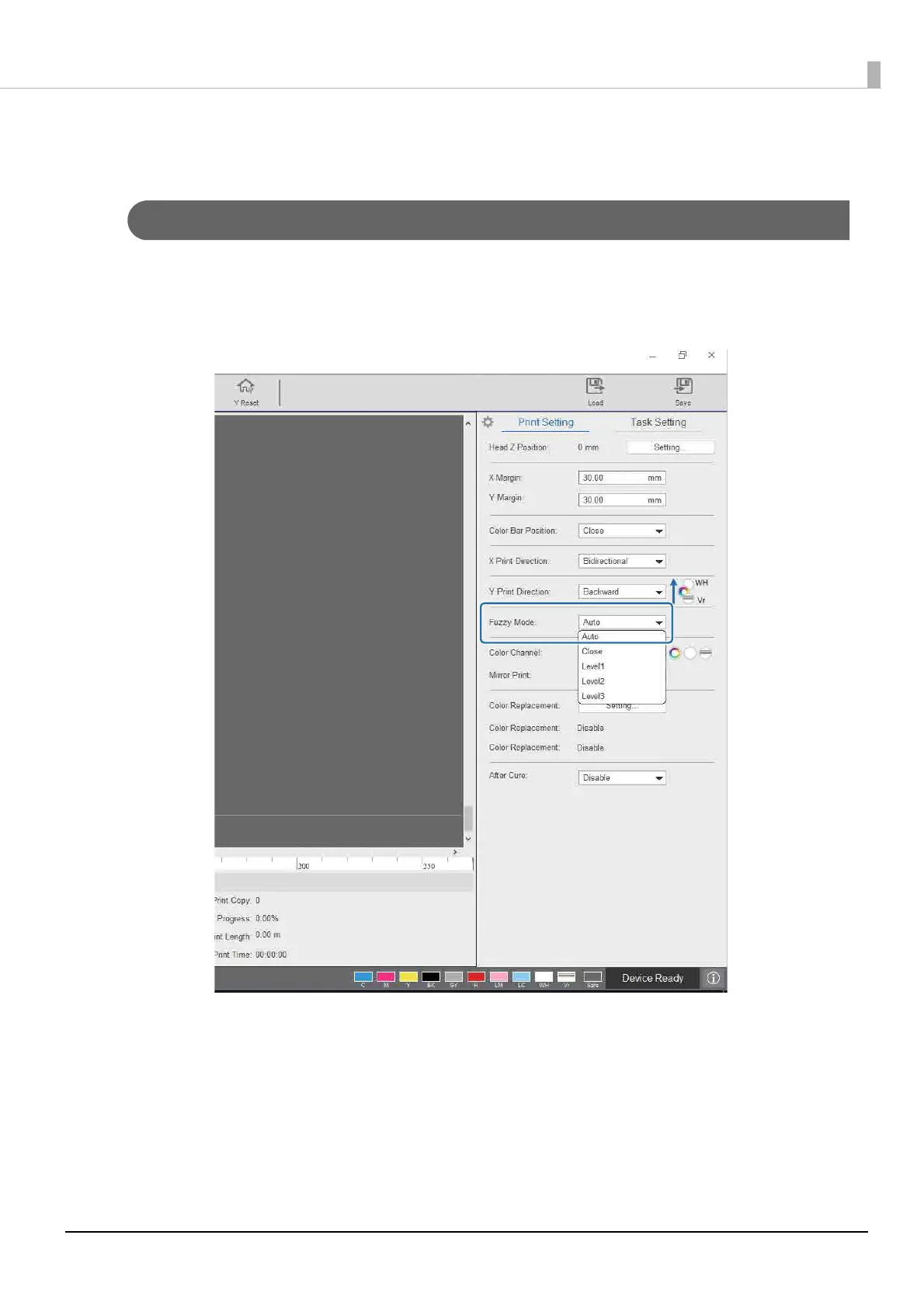51
Using the Functions of the UV Flatbed Controller
Various Printing Functions
Reducing Uneven Printing
You can reduce uneven printing by using [Fuzzy mode]. However, the print quality will be poor.
Select [Level 1], [Level 2], or [Level 3] from [Print] - [Print Settings] - [Fuzzy mode] on the screen.
The default setting is [Auto], which prints according to the resolution and so on specified in Epson Edge Print.
