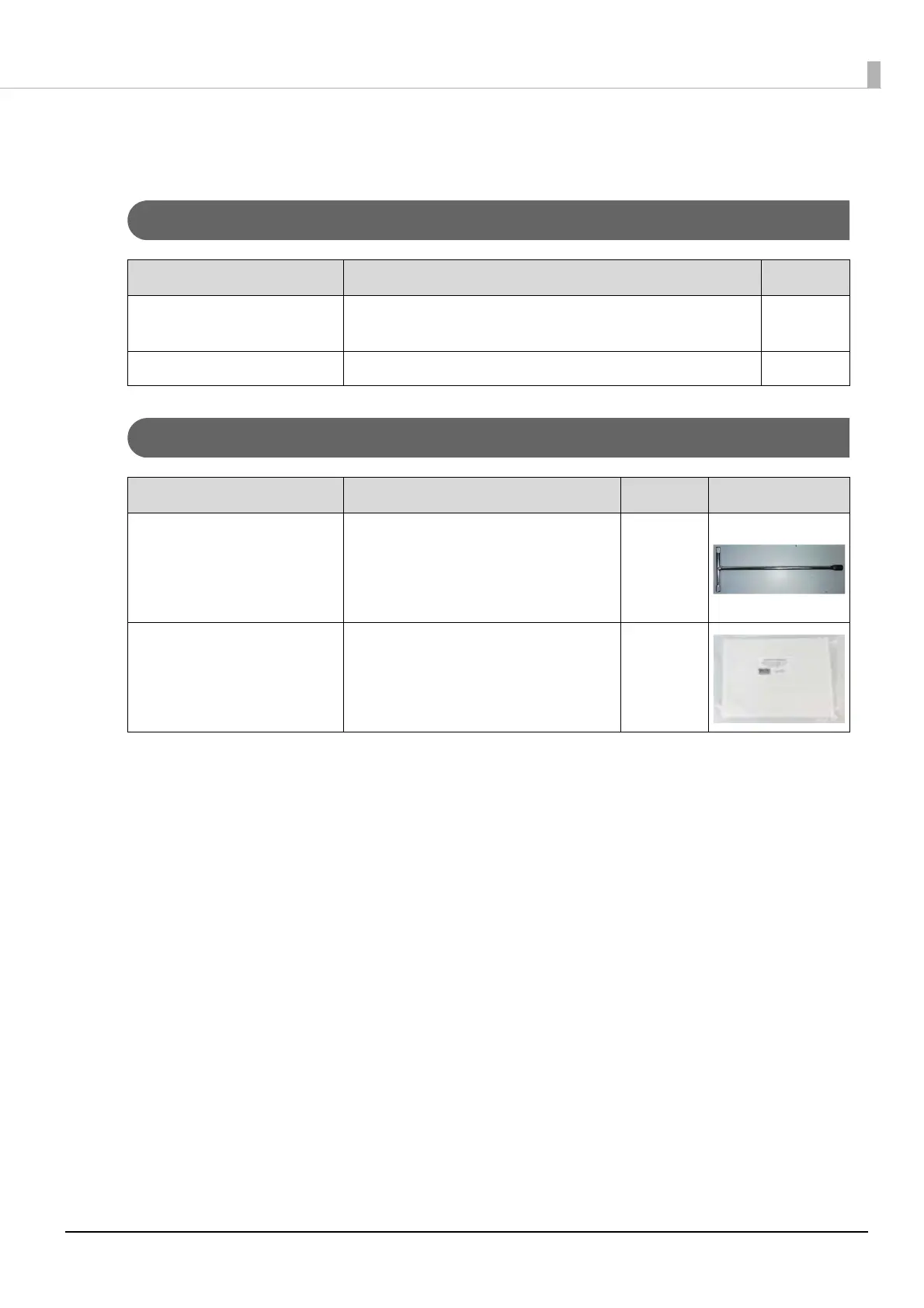9
Supplied Items
Manuals and Software
Tools and Consumables
Name Usage Quantity
Safety Precautions (booklet) This booklet explains how to handle the printer safely. Make
sure you read this before you start using the printer.
1
Epson Edge Print CD Use this to install the software RIP on to your computer. 1
Name Usage Quantity Appearance
Wrench for sub ink tank Use this to open and close the valves for
the sub ink tank.
1
Polyester/nylon knit woven
fabric (without fluff)
Example: Berkshire
Corporation SuperPolx
Use this to clean the area such as plates
around the print head.
1
