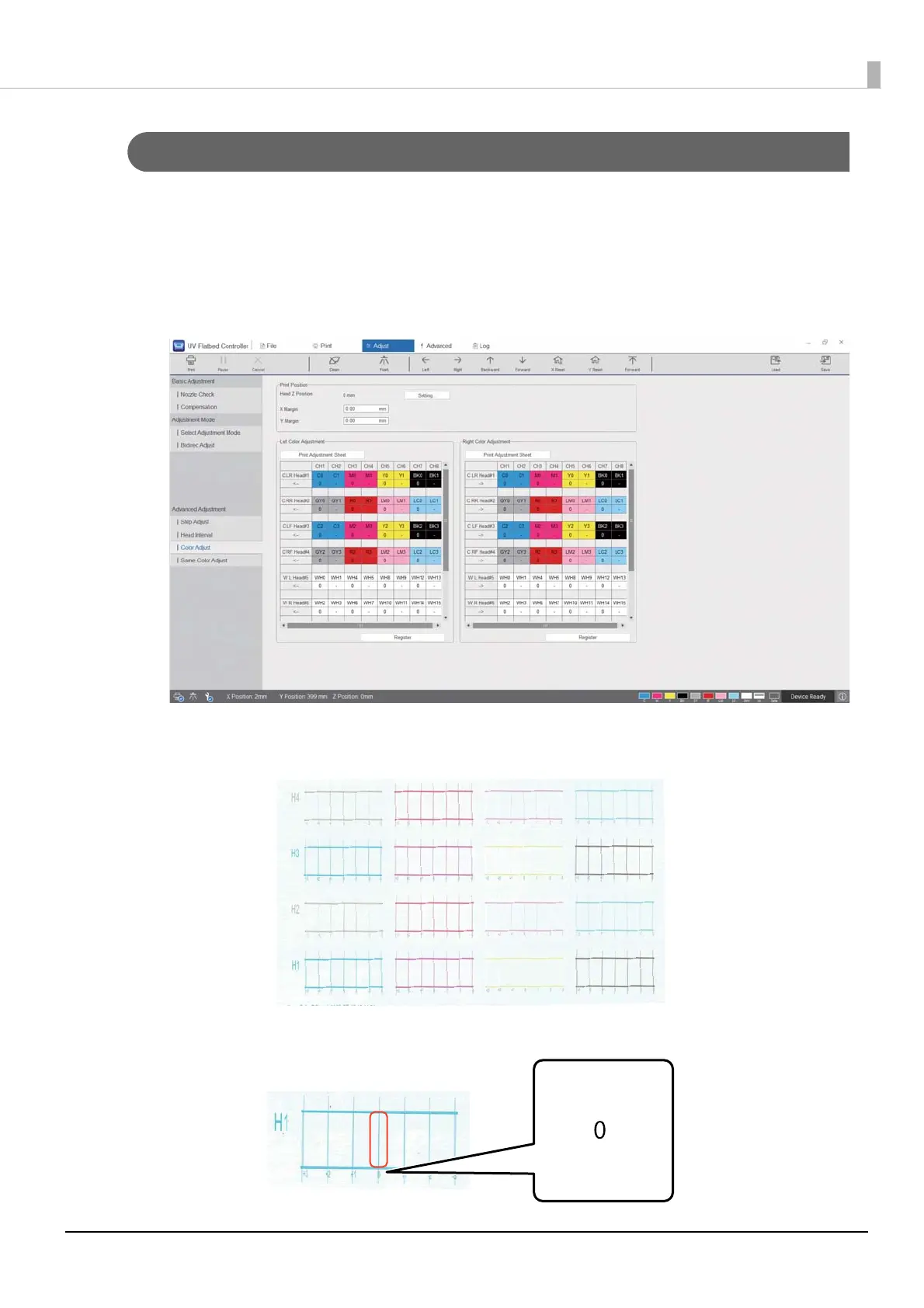113
When Problems Occur
Color Adjustment
Adjust the position of ink drops for each color nozzle in the same print head.
1
Select the adjustment mode from [Adjust] - [Select Adjustment Mode] on the screen.
N"Adjustment Mode" on page 50
2
Select [Adjust] - [Color Adjust] in the UV Flatbed Controller.
3
Select [Print Adjustment Sheet] from [Left Color Adjustment] to print the adjustment
pattern.
4
The "0" line (the vertical line in the red box) is straight, which is normal.
