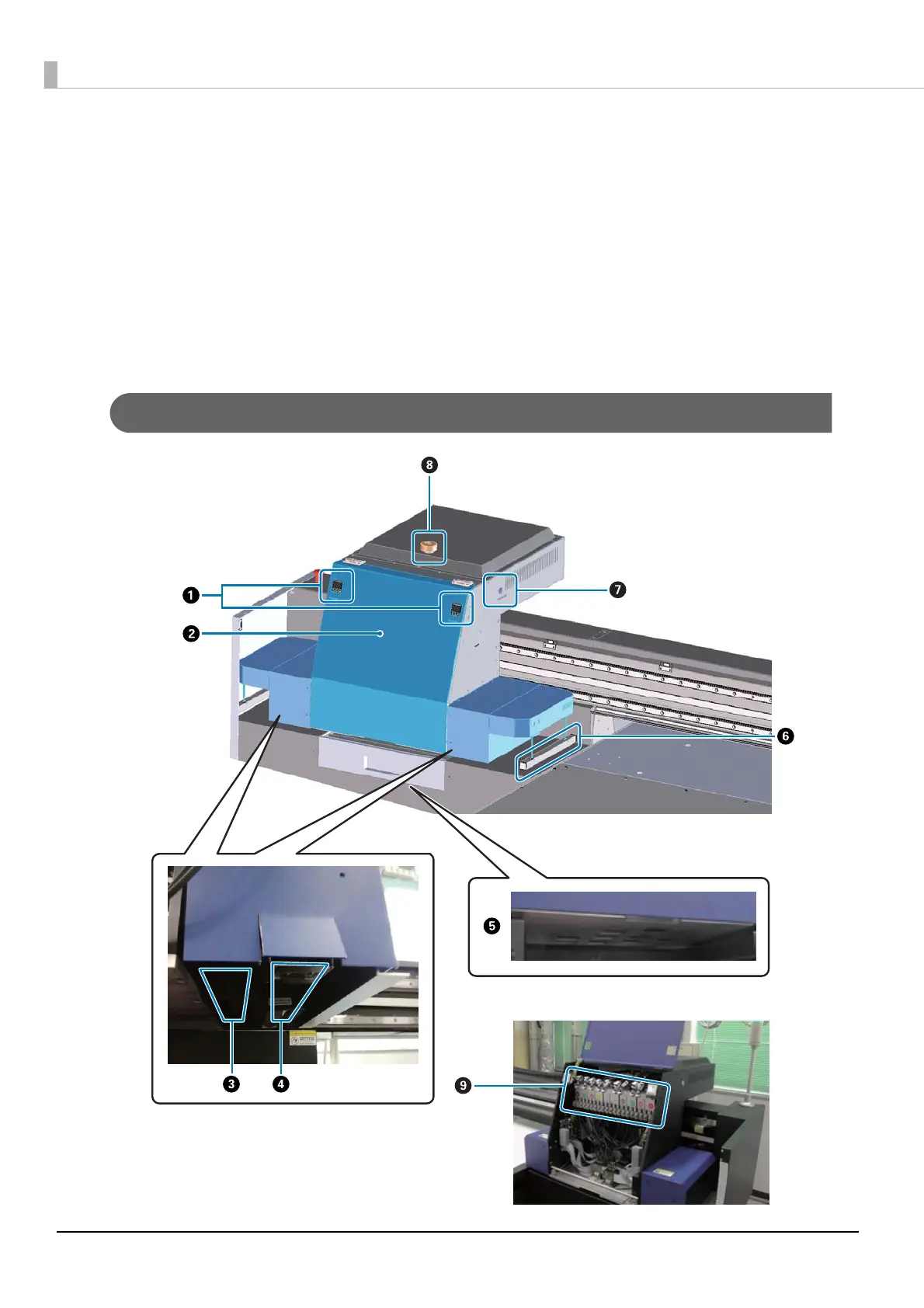12
Carriage
F Signal lamp
Allows you to check the status of the printer (normal, error, and so on) from a distance.
N"Signal Lamp" on page 15
G Table
Place the media you want to print.
H Gantry
Moves the carriage back and forth.
I Control section
Contains start/stop buttons and warning lights for the ink levels.
N"Control Section" on page 13
