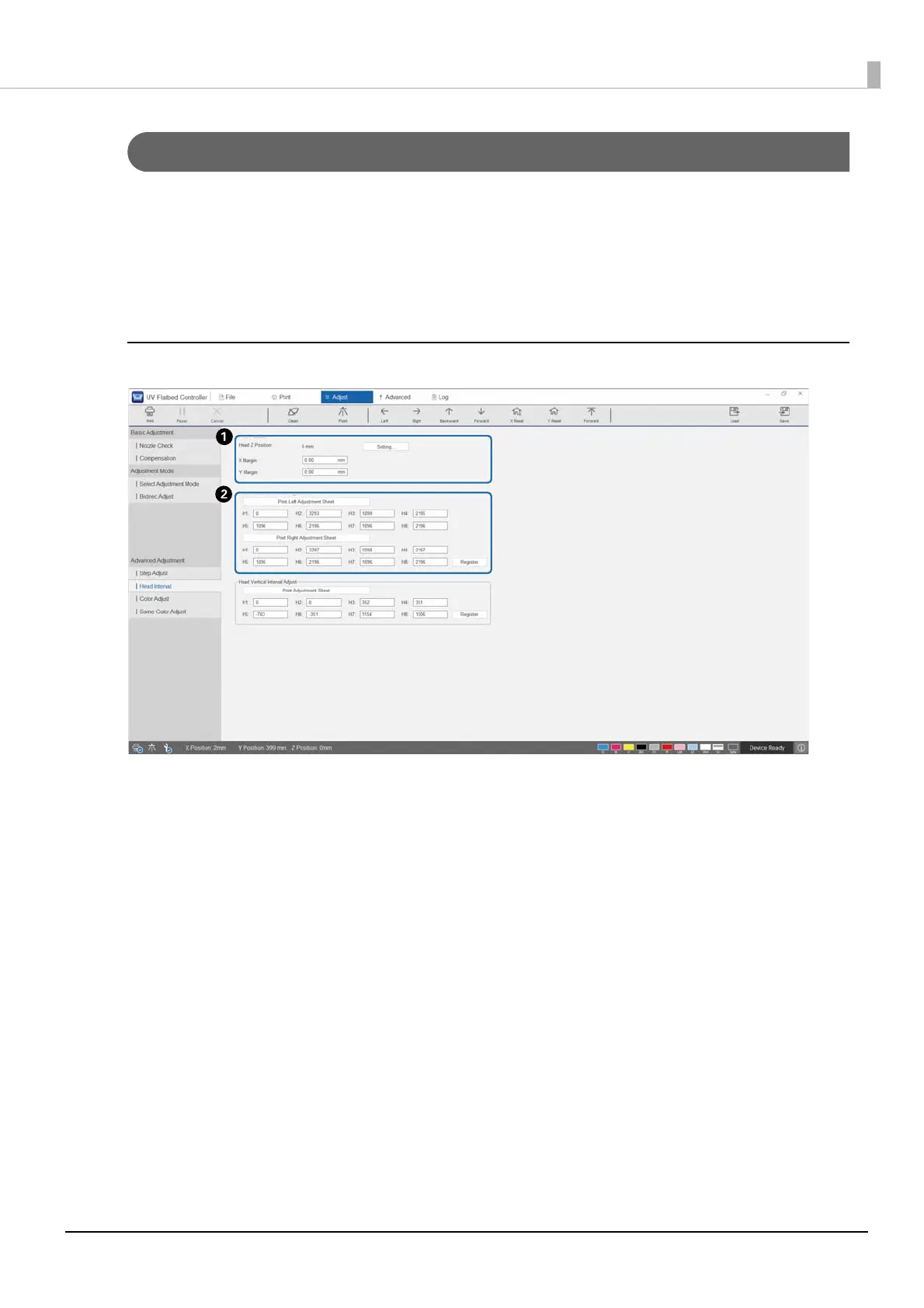109
When Problems Occur
Head Interval Adjustments
Adjust the position of each print head in relation to the reference print head (H1) horizontally and vertically
respectively.
First, select the adjustment mode from [Adjust] - [Select Adjustment Mode] on the screen.
N"Adjustment Mode" on page 50
Ne
xt, select [Adjust] - [Head Interval] on the UV Flatbed Controller to perform adjustments.
Horizontal Adjustments
