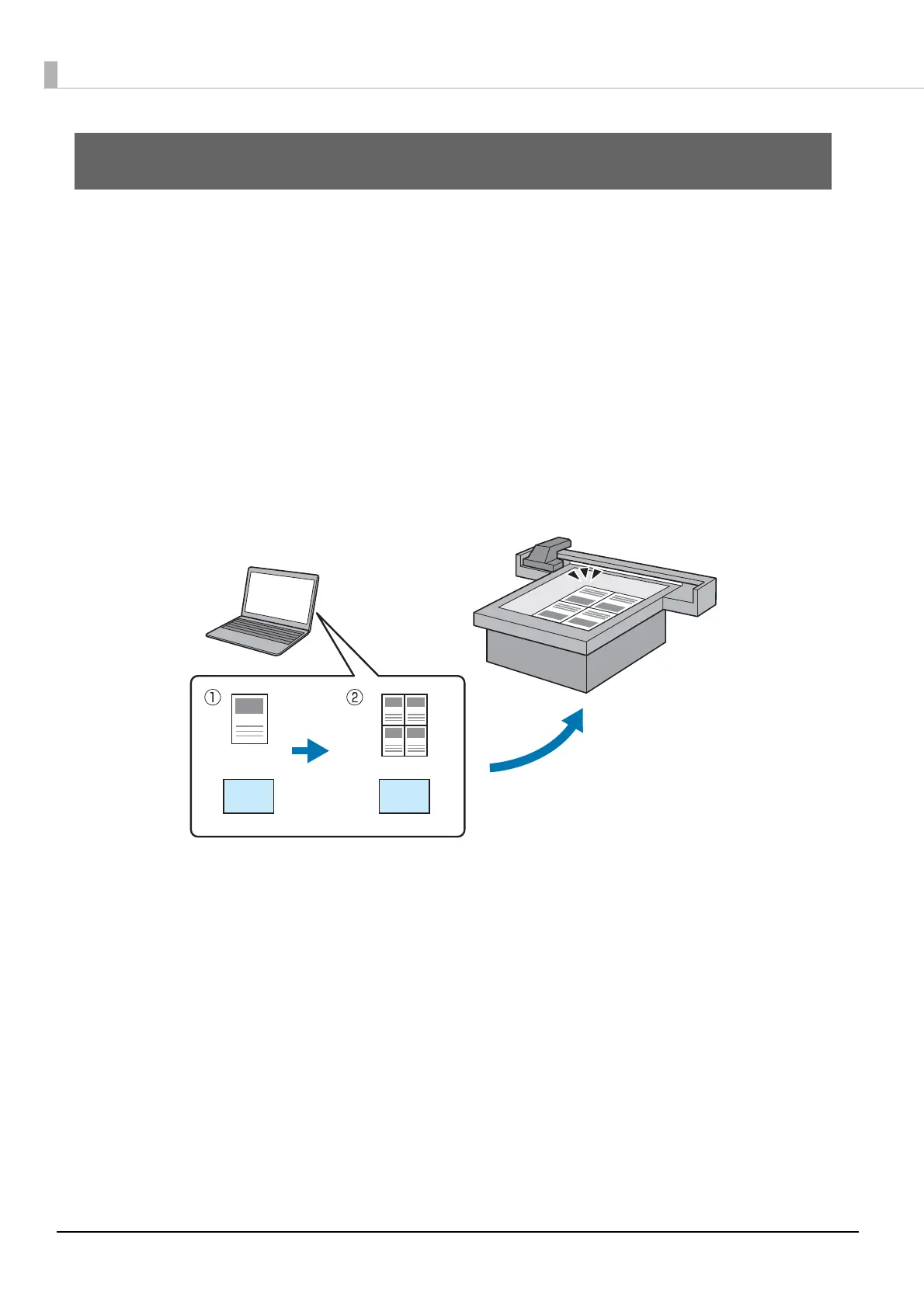28
Basic Operations
Workflow
The following explains the basic workflow.
1
Turn on the printer and get ready to print.
N"Getting Started" on page 29
2
Load media.
N"Loading Media" on page 34
3
Print the data.
Image
(1) Create a RIP file using Epson Edge Print.
NEpson Edge Print Operation Guide
(2) Cr
eate a job file using the UV Flatbed Controller, and then send the data to this printer.
N"Printing" on page 37
4
Turn off the printer when you are ready to finish printing.
N"Finishing Operations" on page 41
