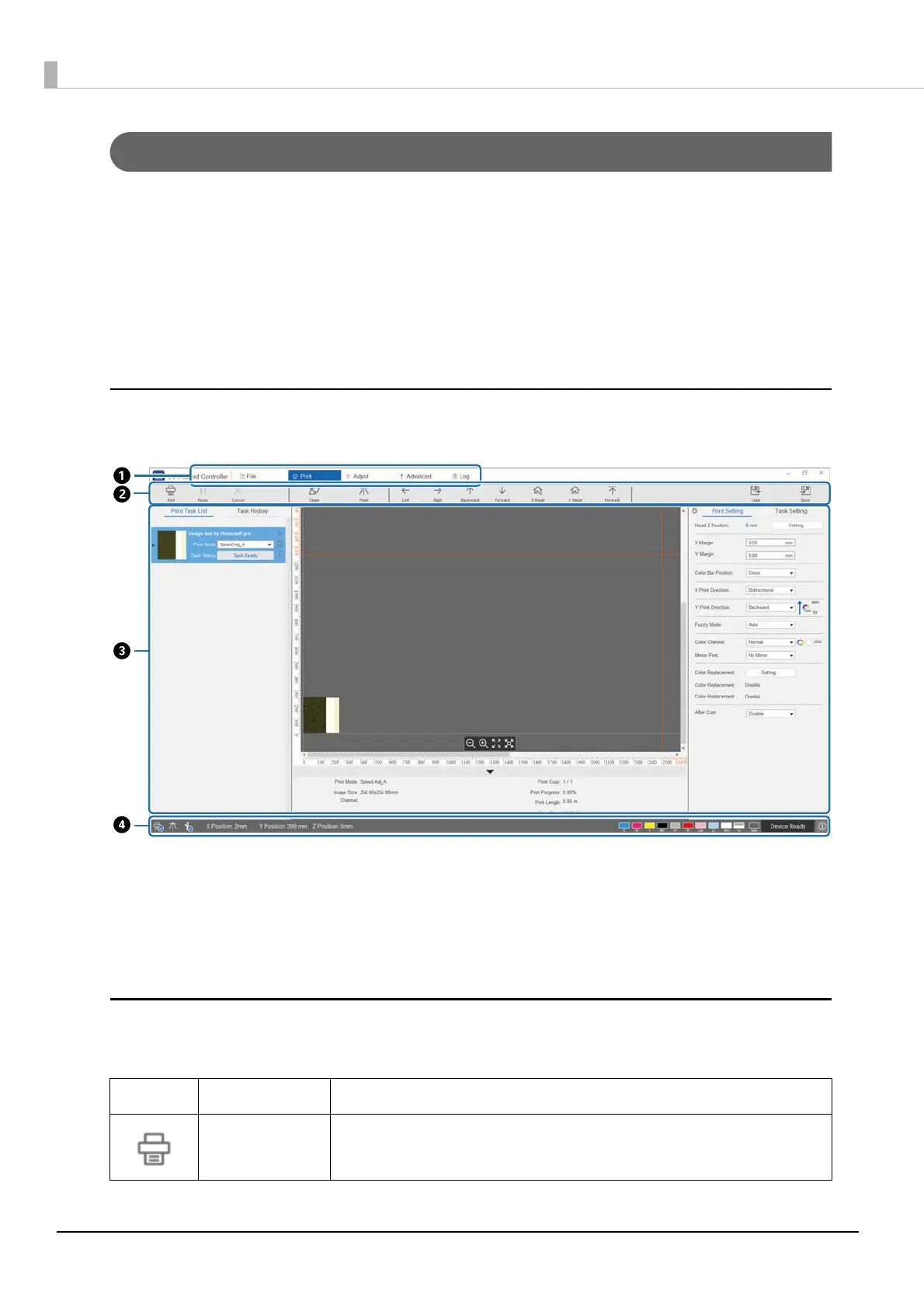20
UV Flatbed Controller
You can perform the following operations using the UV Flatbed Controller.
• Display the printer's status and settings
• Manage jobs
• Print or preview RIP files
• Pause or cancel print jobs
• Make settings for printing
• Backup or restore settings
Screen Composition
The content displayed varies depending on the item selected in the main menu.
Shortcut Buttons
This section explains the function of each shortcut button.
A Main menu
B Shortcut buttons
C Work area
D Status display area
Icon Name Function
[Print] Performs printing.
