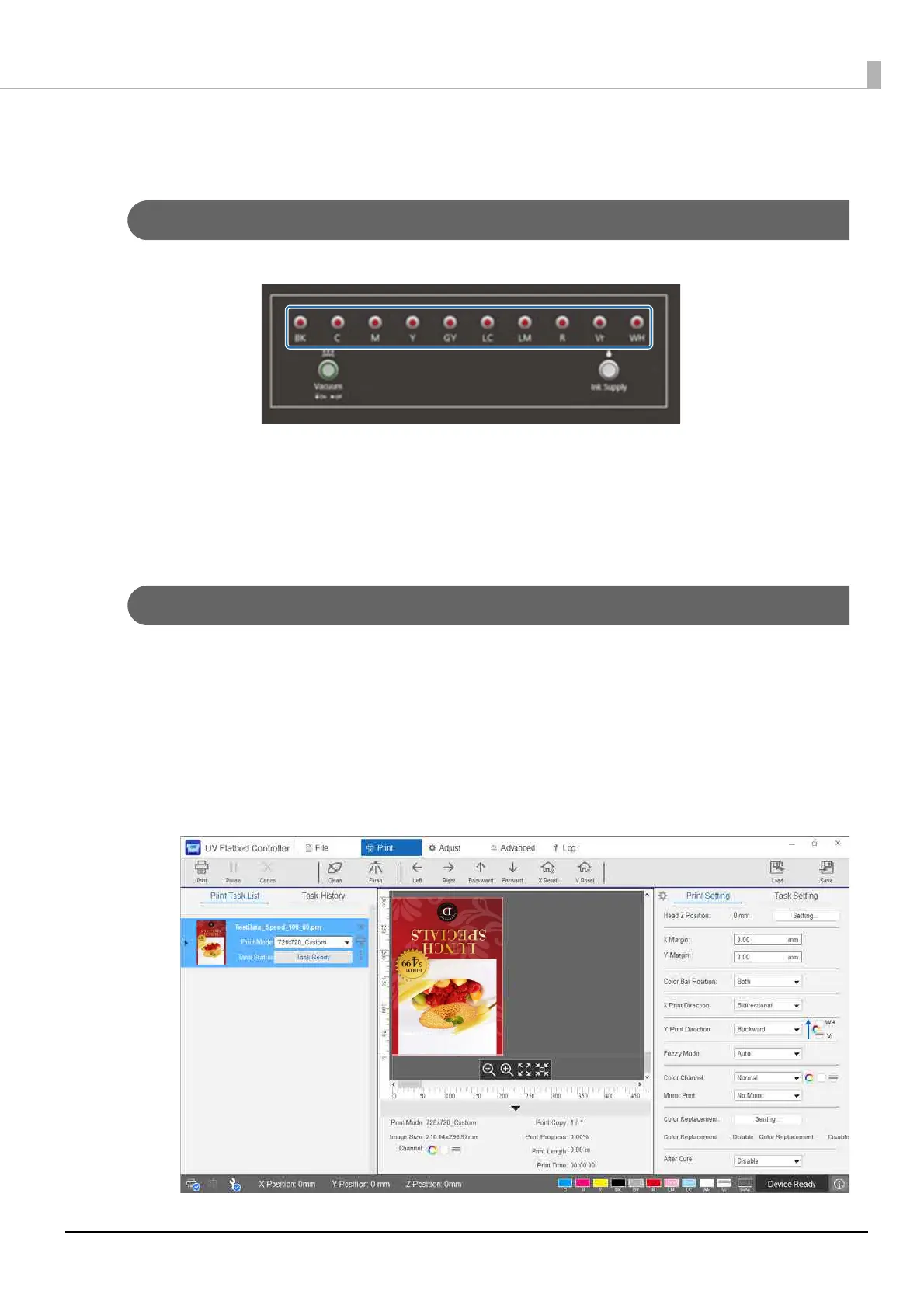37
Basic Operations
Printing
Check Before Starting Printing
When the ink lamp on the control unit is on, it indicates that the ink level in the main ink tank is low.
If ink is expended during printing and printing is paused, you can resume printing by refilling the ink. However, if
you do refill ink during printing, colors may look different depending on how the ink dries. If you know that you will
be printing large jobs in advance, we recommend that you refill any inks that are running low before you start
printing.
N"Refilling Ink" on page 86
Starting Printing
1
Create a RIP file (.prn) using Epson Edge Print.
When you click [Print], the data is added to the [Print Task List] in the UV Flatbed Controller.
N "Epson Edge Print Operation Guide"
2
Select the RIP file you want to print from the [Print Task List].
If the RIP file is not in the [Print Task List], select [File] from the main menu, and then specify the folder in
which the RIP file was saved.
