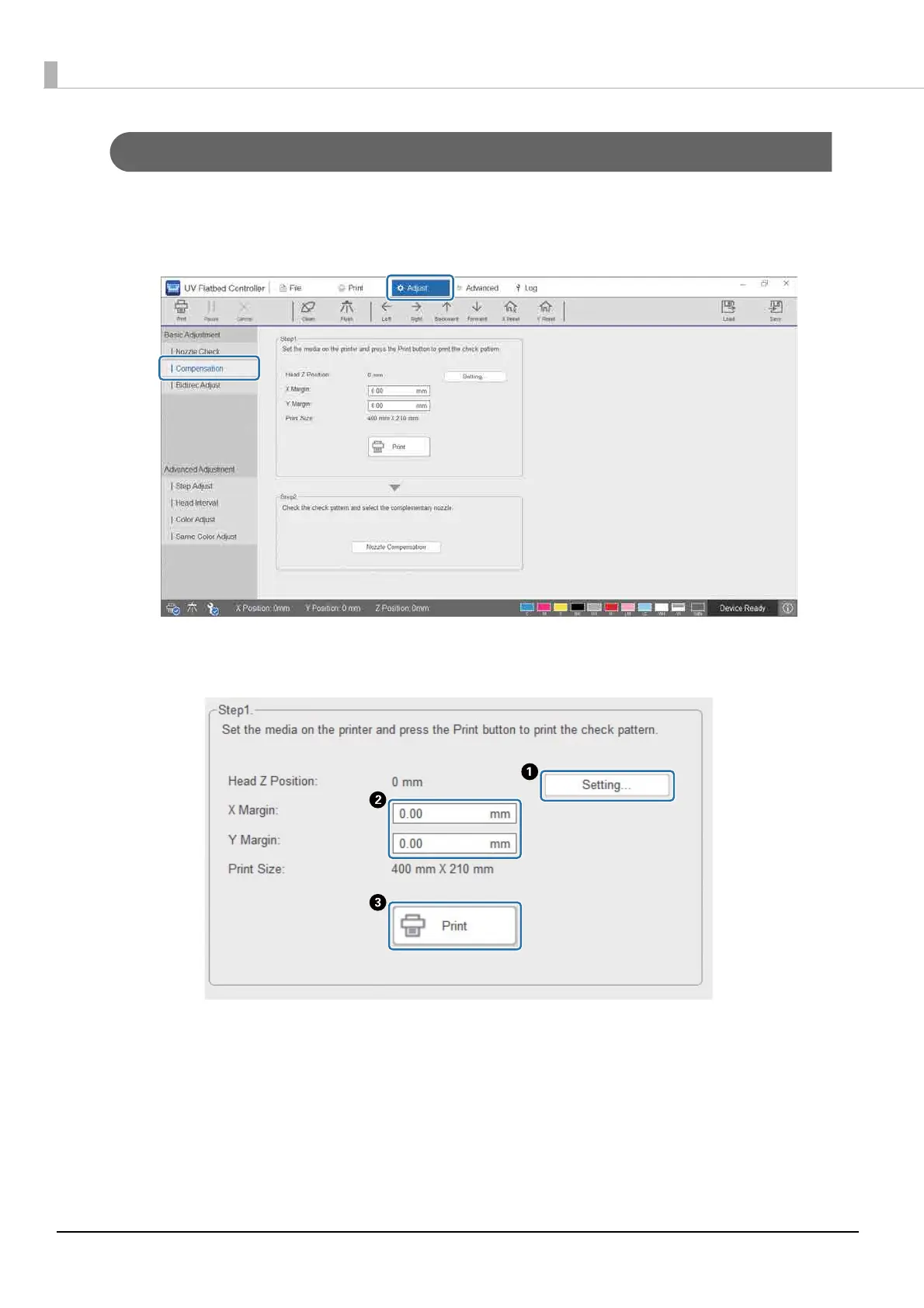66
Using the Nozzle Compensation Function
You can print by using normal nozzles to compensate for missing ink due to clogged print head nozzles.
1
Select [Adjust] - [Nozzle Compensation] on the screen.
2
Print the confirmation pattern.
A
Press [Setting] to adjust the height of the head.
B
Set the print start positions (X and Y positions).
C
Press [Print] to print the confirmation pattern.
