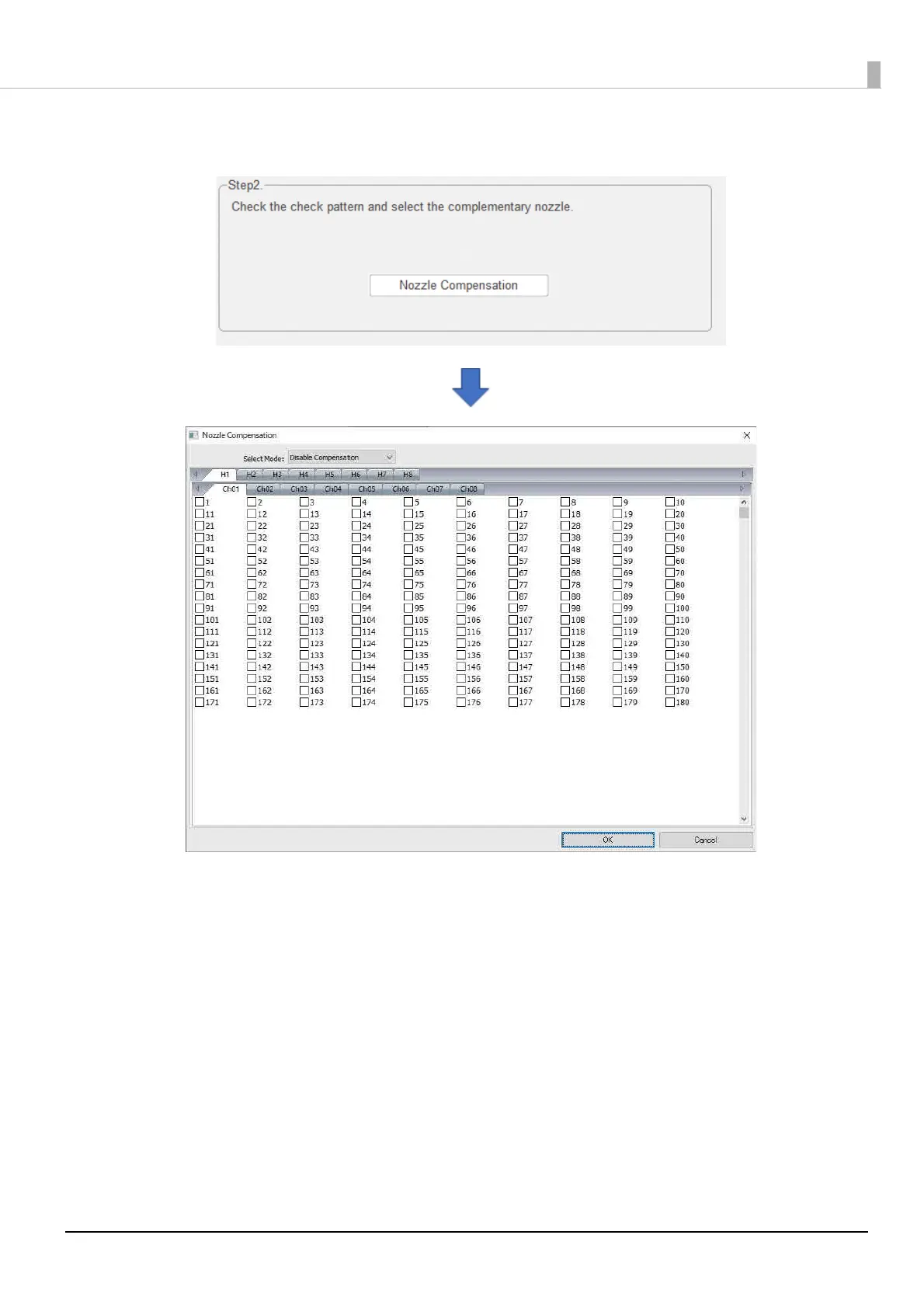67
Using the Functions of the UV Flatbed Controller
3
Display the setting screen, and then set [Nozzle Compensation].
3-1 Look at the confirmation pattern and identify the numbers for the clogged nozzles.
3-2 On the screen, select the boxes for the numbers for the nozzles you want to compensate.
3-3 Select [Enable] from [Select Mode], and then press OK.
