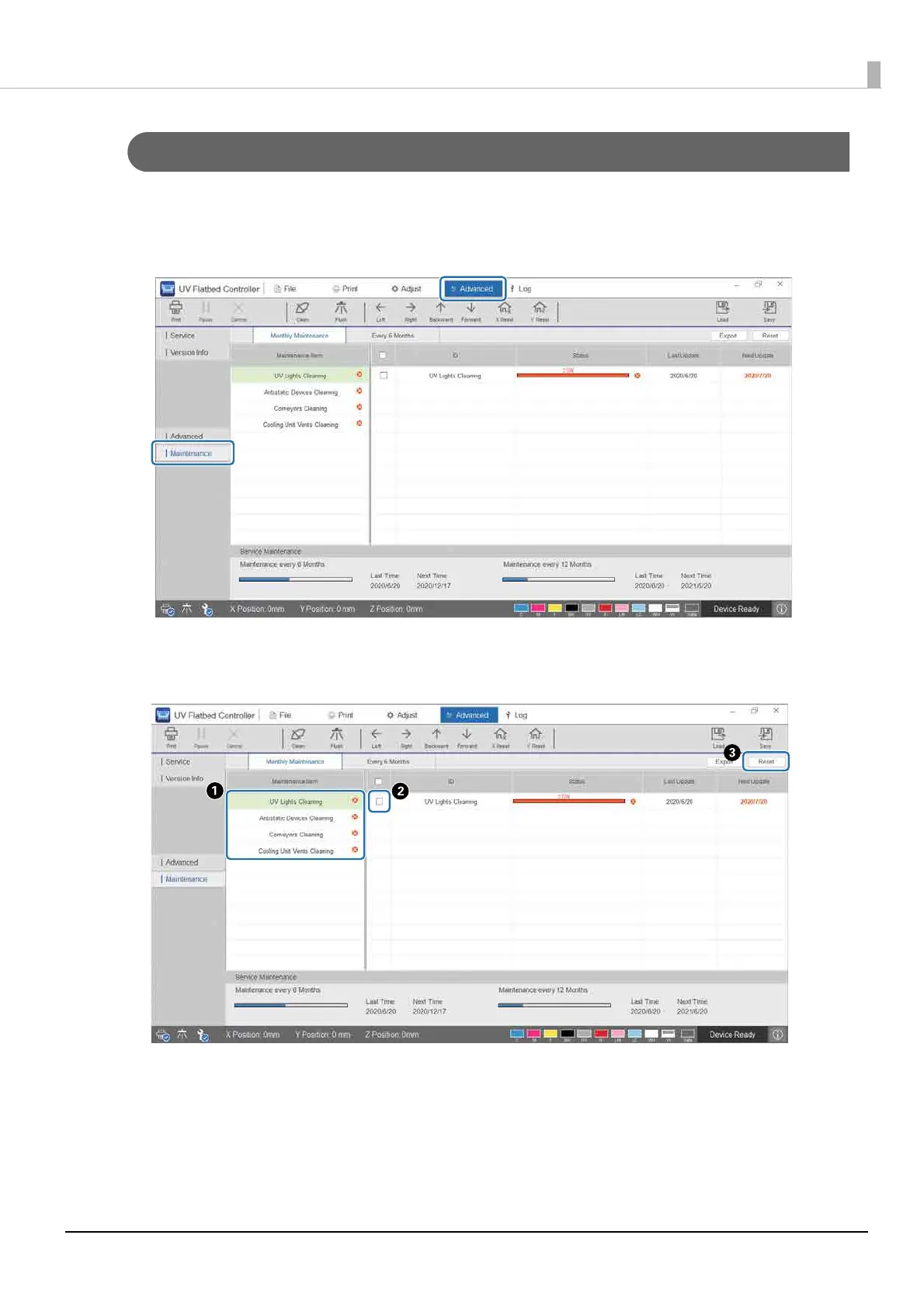71
Using the Functions of the UV Flatbed Controller
Resetting the Maintenance Counter
Follow the steps below to reset the maintenance warning counters.
1
Select [Advanced Setting] - [Maintenance] on the screen to display the settings screen.
2
Select a maintenance item to reset the counter.
A
Select a maintenance item from [Partsgroup Name].
B
Select the checkbox.
C
Press [Reset].
