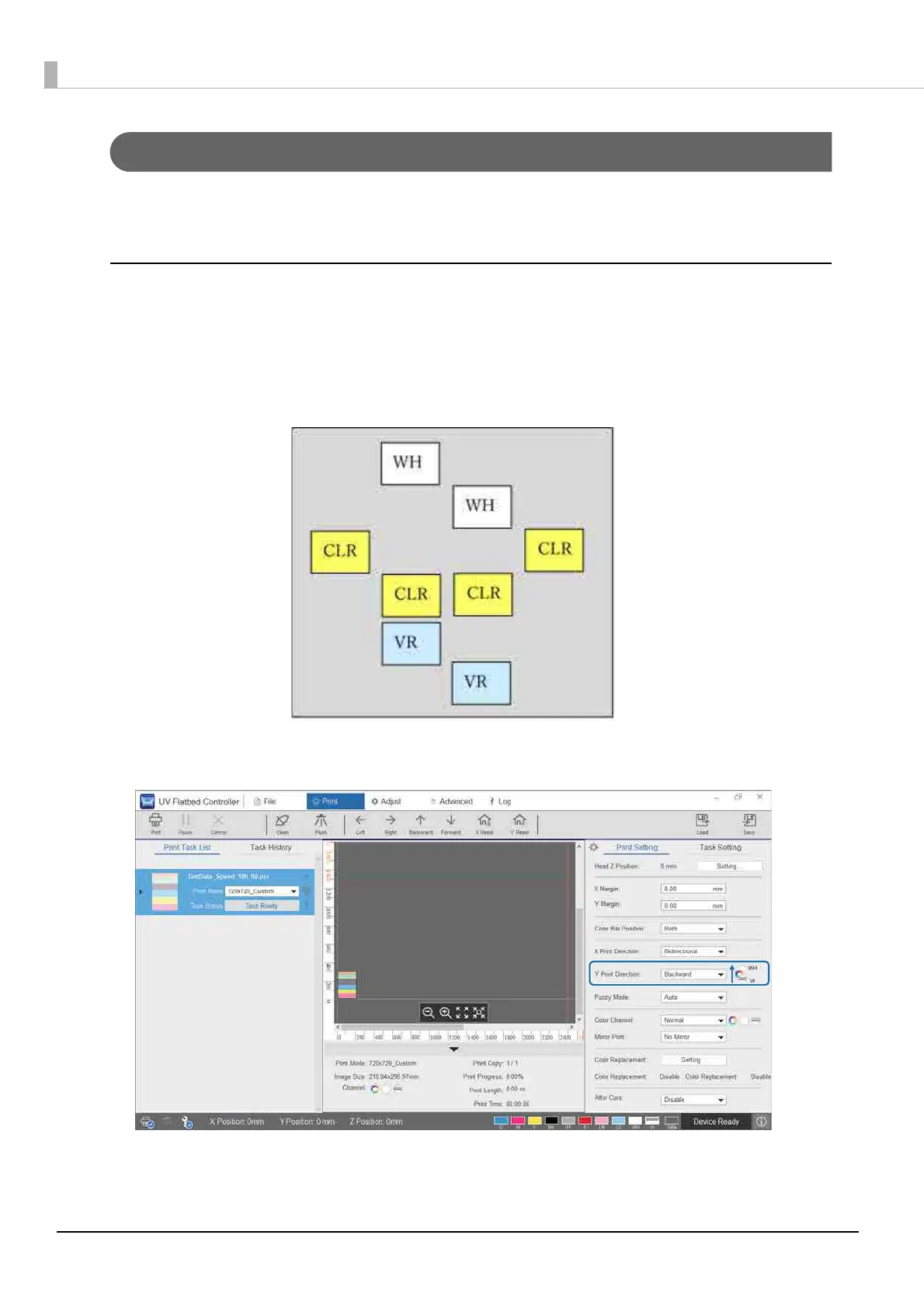52
Multi-layer Printing
When printing two or more layers, it is important to set [Y Print Direction] to specify the order of the layers and
[Color Channel] to specify the layers to be printed.
Setting [Y Print Direction]
Because the print head of this printer is laid out as shown in the following illustration, the layering order changes
when printing while the gantry moves from front to back and from back to front. (Even if the same image is printed,
the print result differs depending on the [Y Print Direction] setting.)
Layout of the print head (viewed from above)
Setting the [Y Print Direction]
