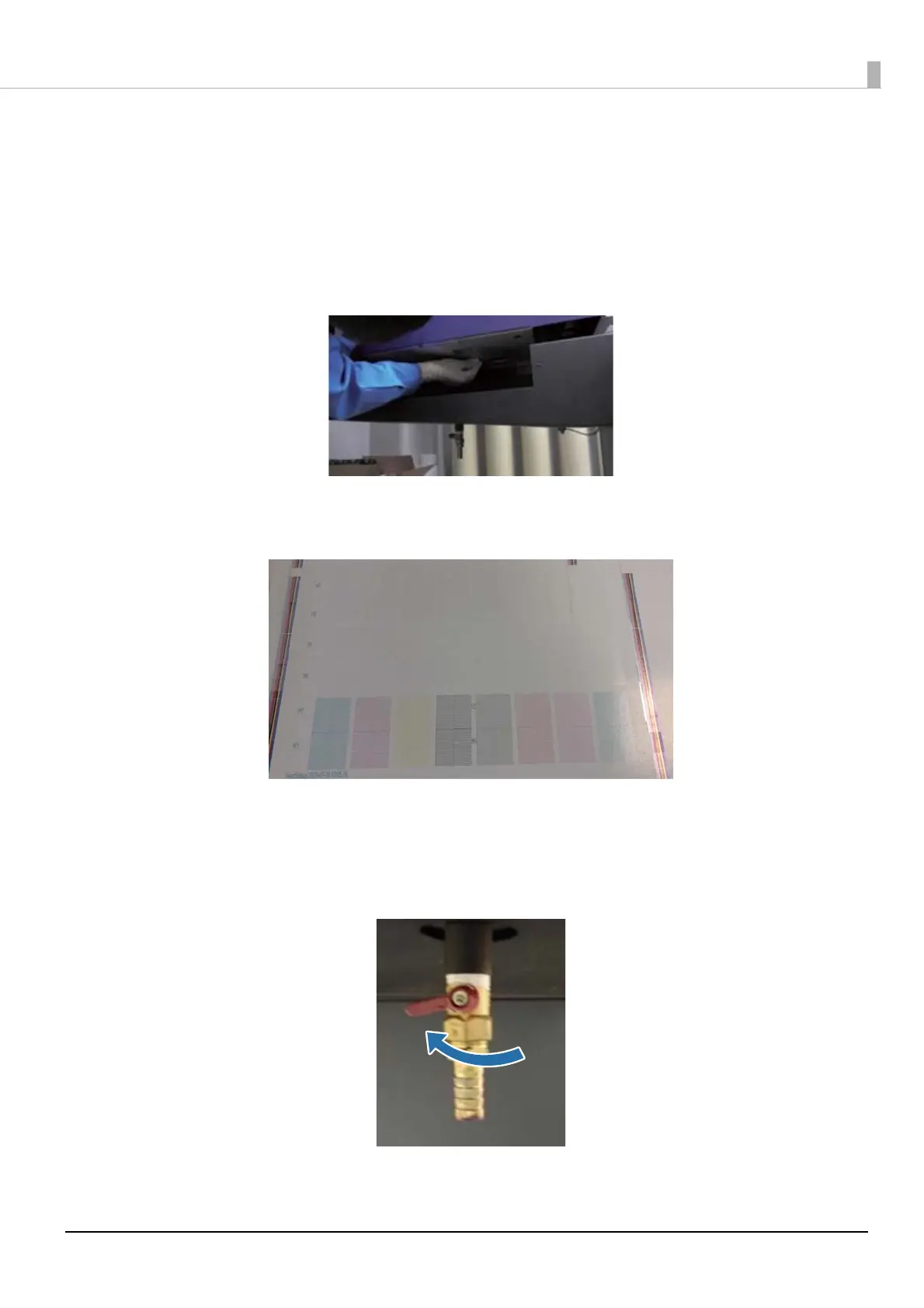41
Basic Operations
Finishing Operations
Read the following before performing any operations.
N"Notes on Handling" on page 23
N"Notes on Consumables" on page 24
1
Clean the surface of the print head nozzles and surrounding areas.
N"Daily Cleaning" on page 76
2
Check the nozzles for clogging (nozzle check). Clear the nozzles if they are clogged.
N"Test Printing (Nozzle Check)" on page 47
N"Clearing Clogged Nozz
les" on page 92
3
Empty the waste ink bottle.
3-1 Close the waste ink outlet valve under the ink receiver.
