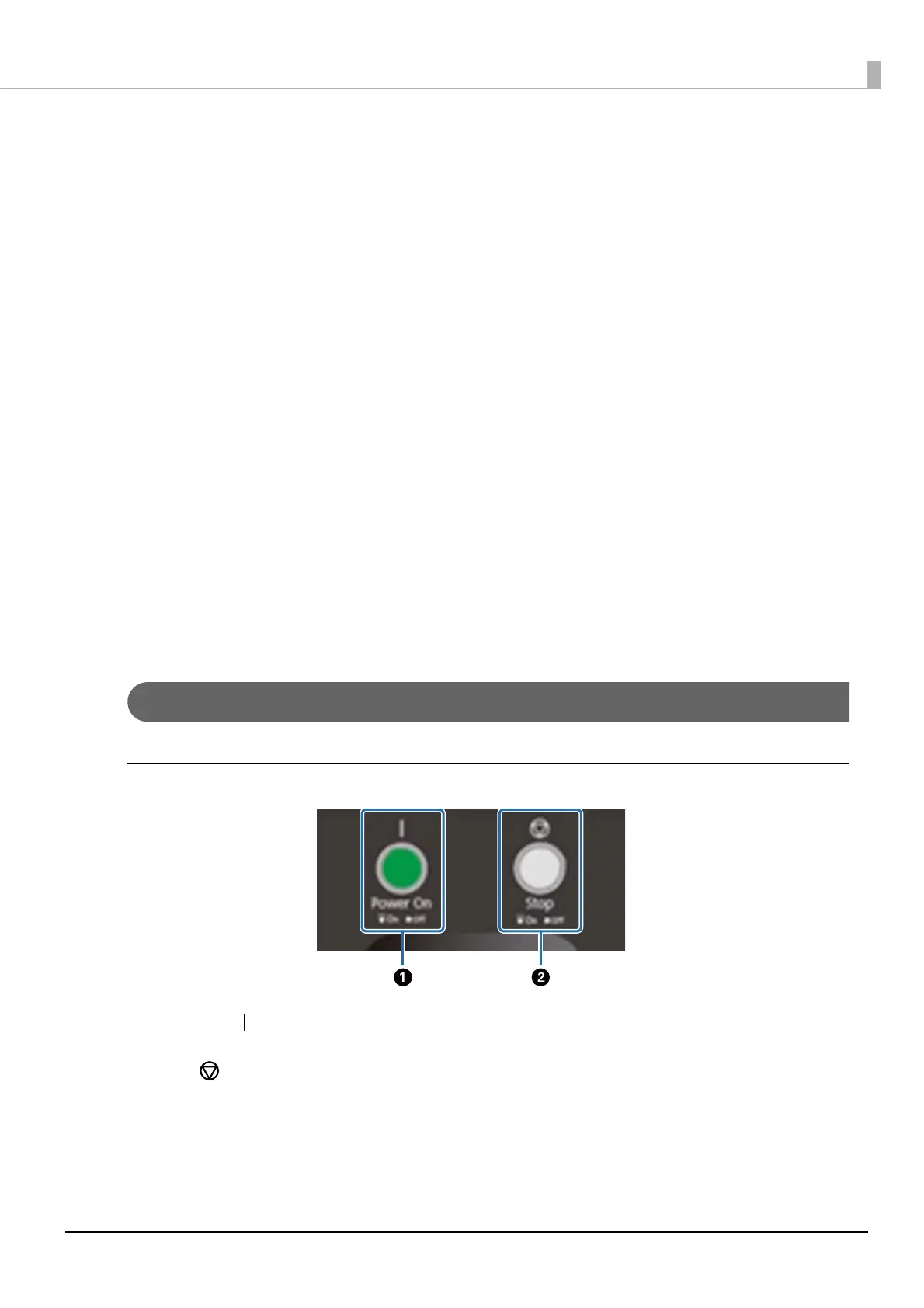13
Before Use
Control Section
Left
A Pressure meter
Displays the pressure of the ink (color inks/varnish on the left and white ink on the right).
B Carriage cover
Open to open and close the valve for the sub ink tank.
N"Getting Started" on page 29
N"Finishing Operations" on page 41
C Ionizer
Disperses static electricity from the print media.
D UV lamp
Irradiates UV light during printing to cure the ink.
E Print head
Ejects ink from the nozzles during printing.
F Jam detection sensor
If this touches the media, it detects an error and immediately stops the carriage.
G Cleaning button
Clears clogged nozzles in the print head. The color inks/varnish buttons are on the left, and the white ink
buttons are on the right.
H Lifting knob
Use this to handle collisions between the carriage and the print media. Turn counterclockwise to lift the
carriage.
I Sub ink tank
Ink is temporarily stored and heated here before being supplied to the print head.
A Power on ( ) button
Press to turn on the printer.
B Stop ( ) button
Press to stop.
