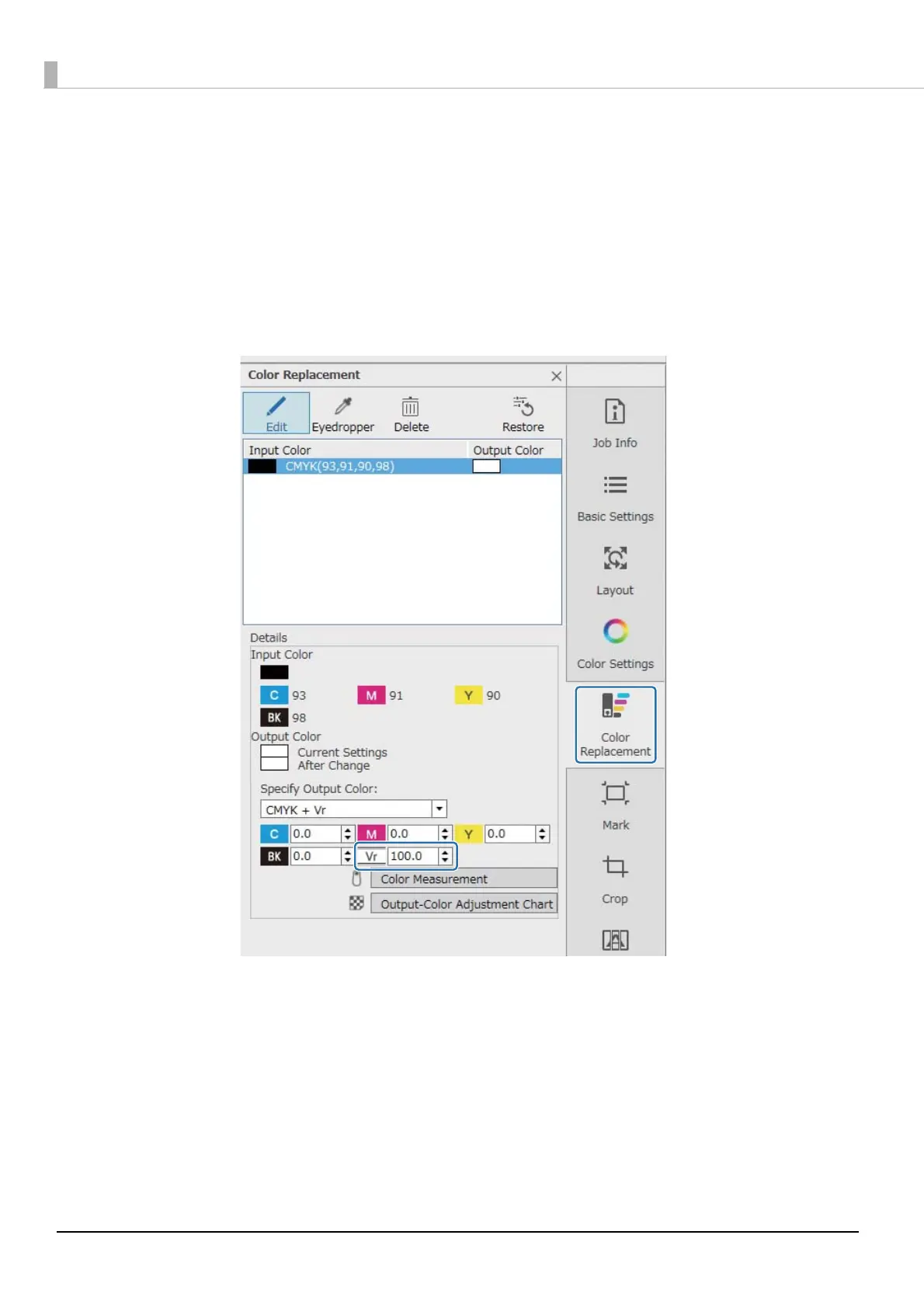98
Improving the Roughness of Varnished Surfaces
If varnished surfaces are noticeably rough, try printing using the following method.
The method varies depending on how you created the print data.
When data for varnish printing is created using Epson Edge Print's output color replace-
ment method
Add the print data to the job list in Epson Edge Print, set the Vr density to 100.0 in [Color Replacement] from the Job
Settings menu, and then print again.
If there is no improvement, use Epson Edge Print to create and print two jobs: a color layer and a varnish layer.
N"Printing the Color Layer and Varnish Layer Separately" on page 100
