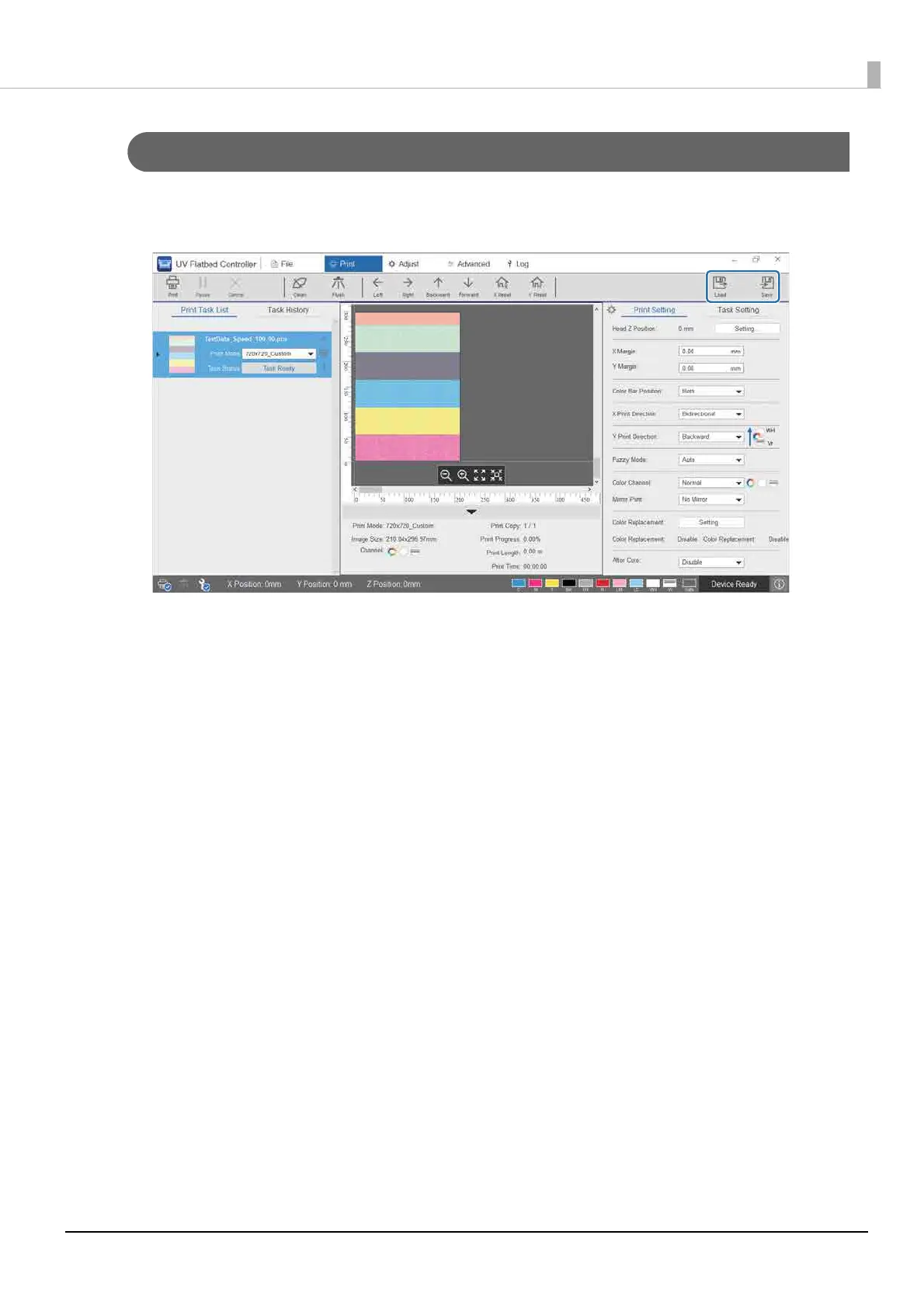69
Using the Functions of the UV Flatbed Controller
Saving Your Print Settings
Press [Save] on the screen to save the current adjustment values and some of the print settings for the UV Flatbed
Controller. Press [Load] to load previously saved adjustment values and print settings.
Items that are saved
• Print settings
[
Color Bar Position], [X Print Direction], [Y Print Direction], [Fuzzy Mode], [Color Channel], [Mirror Print],
[After Cure].
• Adjustment values
All screen items selected in the [Adjust] menu.
