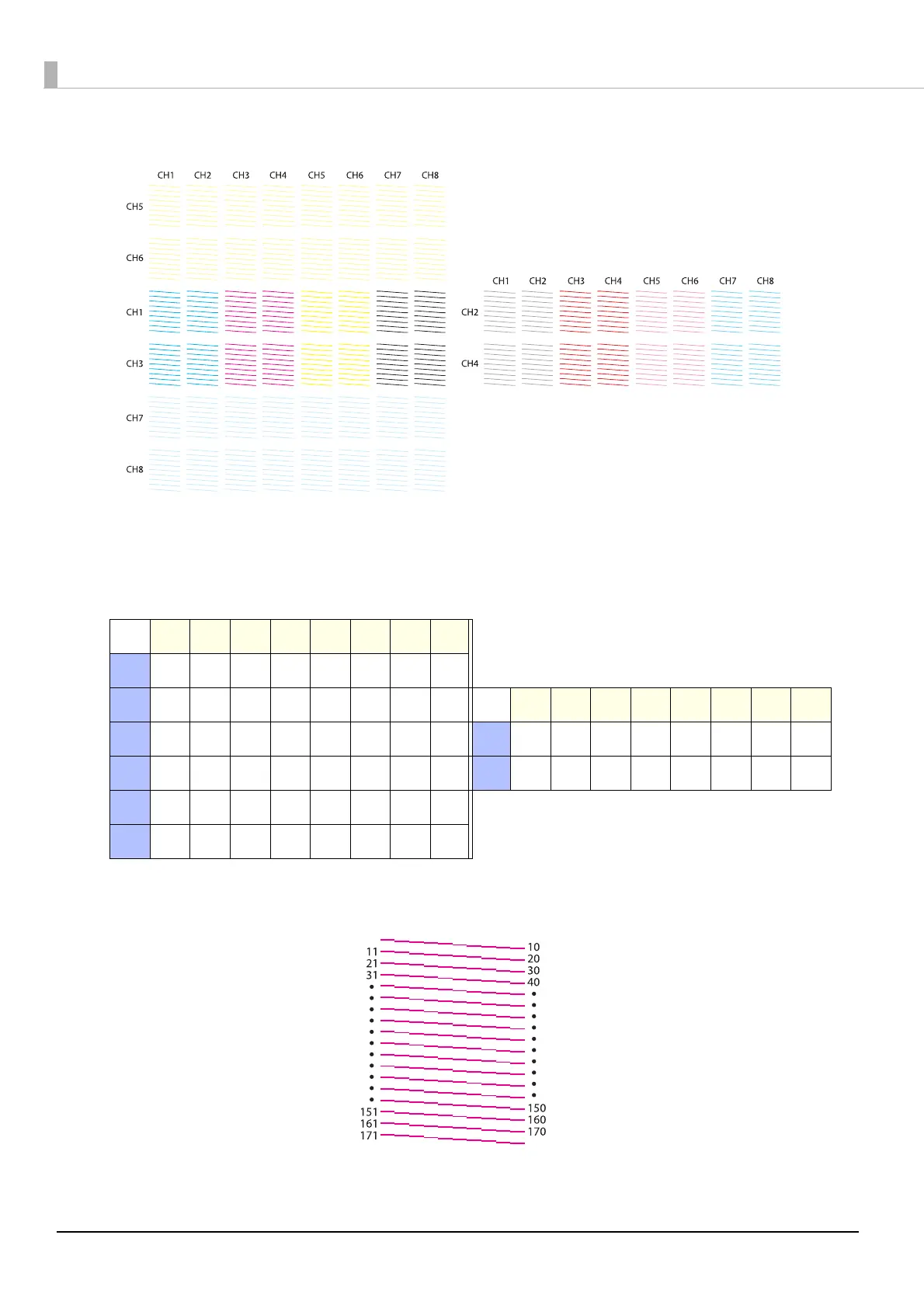68
Check pattern layout
Meaning of check pattern codes
H1 to H8: Indicate the print head numbers.
CH1 to CH8: Indicate the nozzle row numbers for each print head. The following shows the ink colors for each row of
nozzles.
Pattern details
There are 180 nozzles in each row of nozzles. Nozzle numbers are printed on the left and right edges of the pattern.
CH1 CH2 CH3 CH4 CH5 CH6 CH7 CH8
H5
WH WH WH WH WH WH WH WH
H6
WH WH WH WH WH WH WH WH
CH1 CH2 CH3 CH4 CH5 CH6 CH7 CH8
H1
C C M M Y Y BK BK
H2
GY GY R R LM LM LC LC
H3
C C M M Y Y BK BK
H4
GY GY R R LM LM LC LC
H7
Vr Vr Vr Vr Vr Vr Vr Vr
H8
Vr Vr Vr Vr Vr Vr Vr Vr
