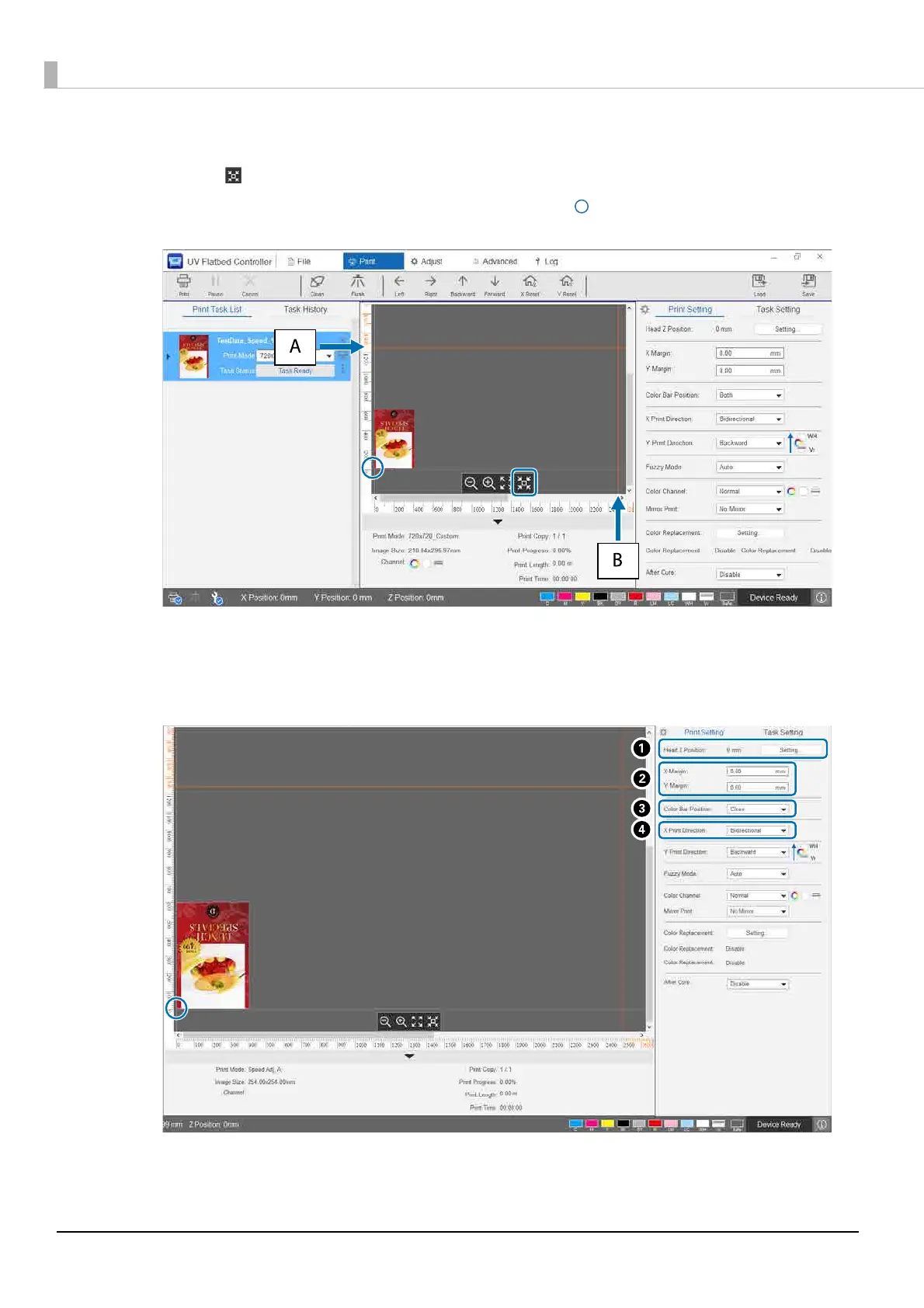38
3
Check the positional relationship between the media table and the print outs.
4
Make basic print settings.
3-1 Press to view a preview of the media table and the print outs as seen from above.
3-2 Check the printable area. The printable area is based on the start position and extends along the
A and B lines.
A: Maximum printable limit at the back of the media table (Y direction)
B: Maximum printable limit to the side of the media table (X direction)
A
Adjust the height of the head.
N"Adjusting the Height of the Print Head" on page 45
