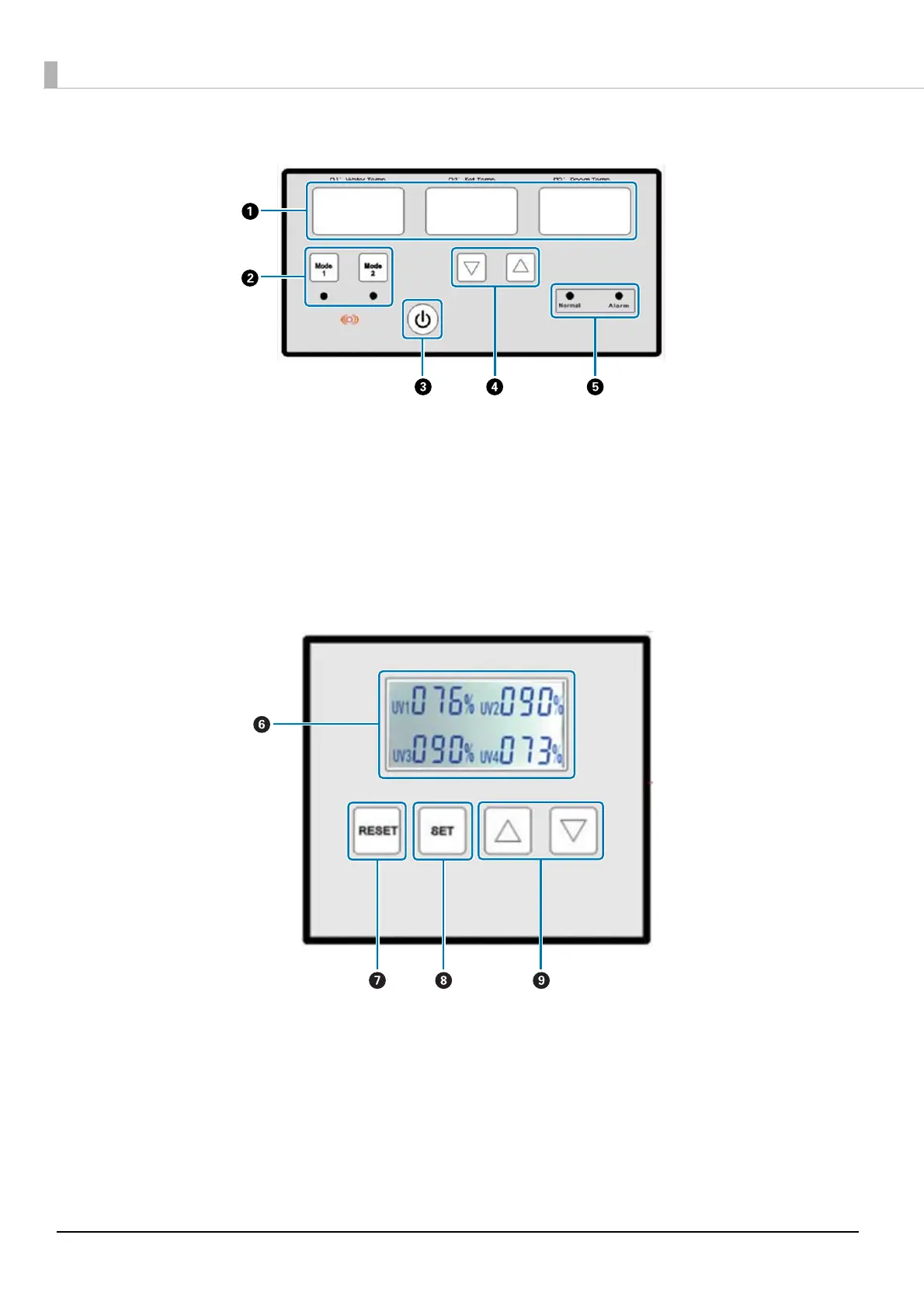18
Understanding the Control Panel
A Temperature meter
D1 Water Temp: Current temperature of the coolant
D2 Set Temp: Set temperature of the coolant
D3 Room Temp: Current room temperature
B Mode switching buttons
C Power button
D Temperature setting buttons
E Status display lights
F Displays the UV lamp illuminance set values
G RESET button
Press and hold to reset all settings.
H SET button
Select the UV lamp (UV1 to UV4) for which you want to set the illuminance.
I Change settings button
