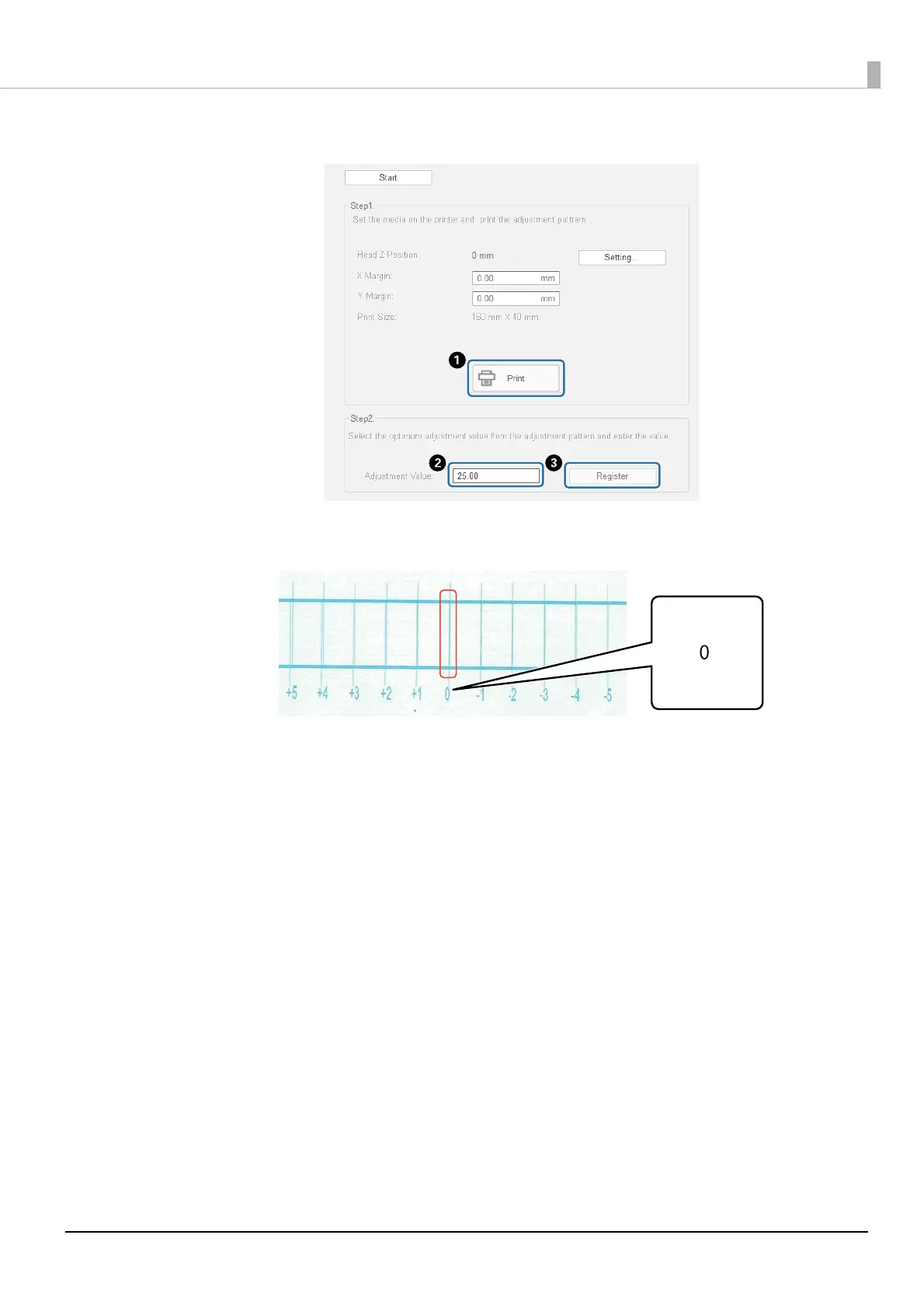49
Using the Functions of the UV Flatbed Controller
4
Perform adjustments.
A
Press [Print] to print the adjustment pattern.
B
The "0" line in the adjustment pattern (the vertical line in the red box) is straight, which is normal.
If the "0" line is not straight but the "+1" line is straight, for example,
add "+1" to the original number on the screen, and then enter it.
<Example>
Screen value: 26
Value selected for the pattern: -1
Entered value: 25
C
Press [Register] to register the adjustment value.
