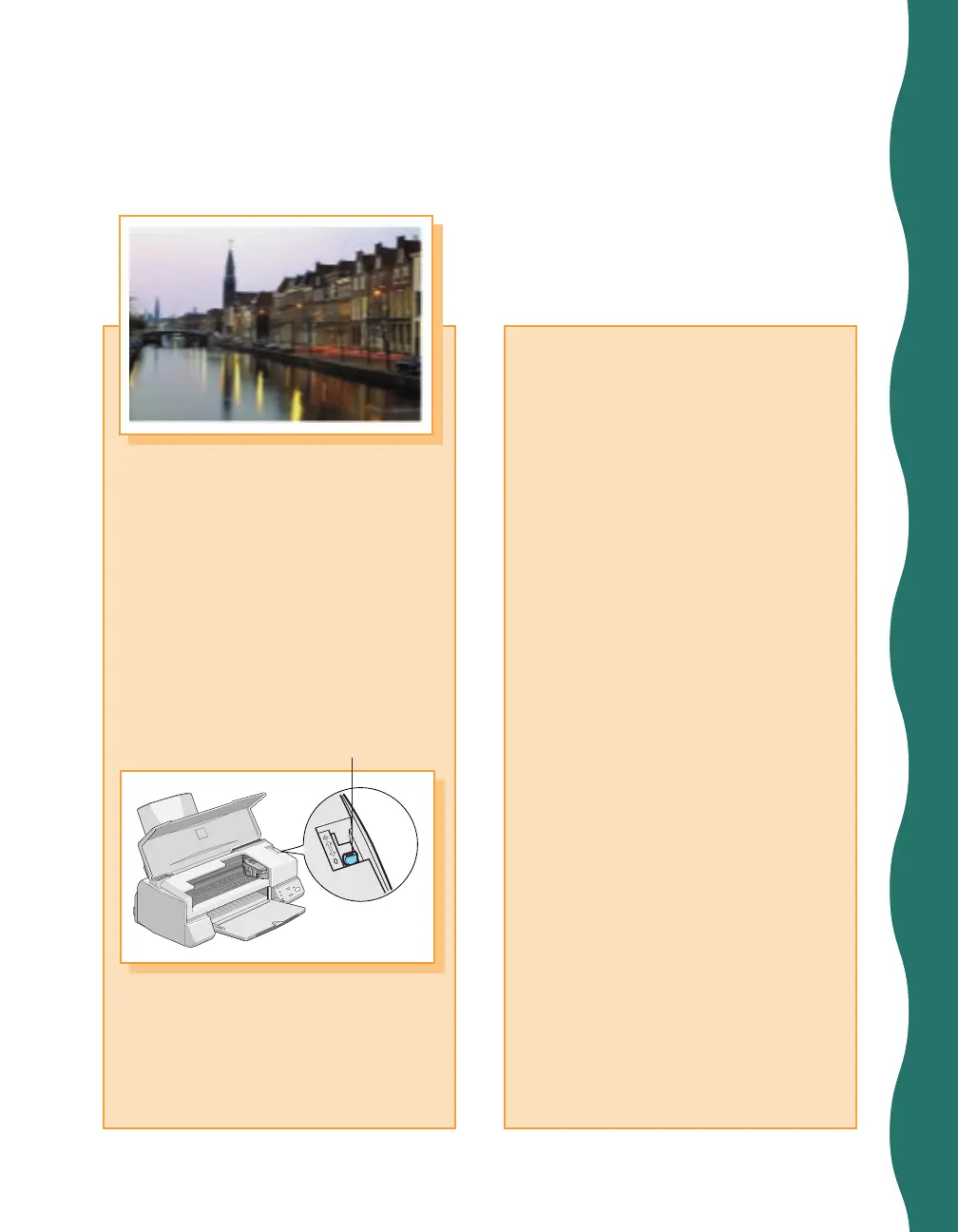35
If your printout is blurry or
smeared . . .
■
Check the thickness lever
position. If it’s in the
+ position, your printer is
set for thicker paper or
envelopes, and your image
may smear. For most types of
paper, set the thickness lever
to the 0 position.
■
Make sure your paper isn’t
damp or loaded face down
(the printable side should be
loaded face up). If it’s damp,
load a new stack of paper.
If it’s loaded face down,
reload it correctly.
■
Use a support sheet with
special media, such as photo
stickers. Or try putting one
sheet at a time in the feeder.
■
Make sure your paper
or media meets the
specifications listed in your
electronic EPSON Stylus
COLOR 440 Manual.
■
Run the Print Head
Alignment utility (see
page 27).
Thickness lever
