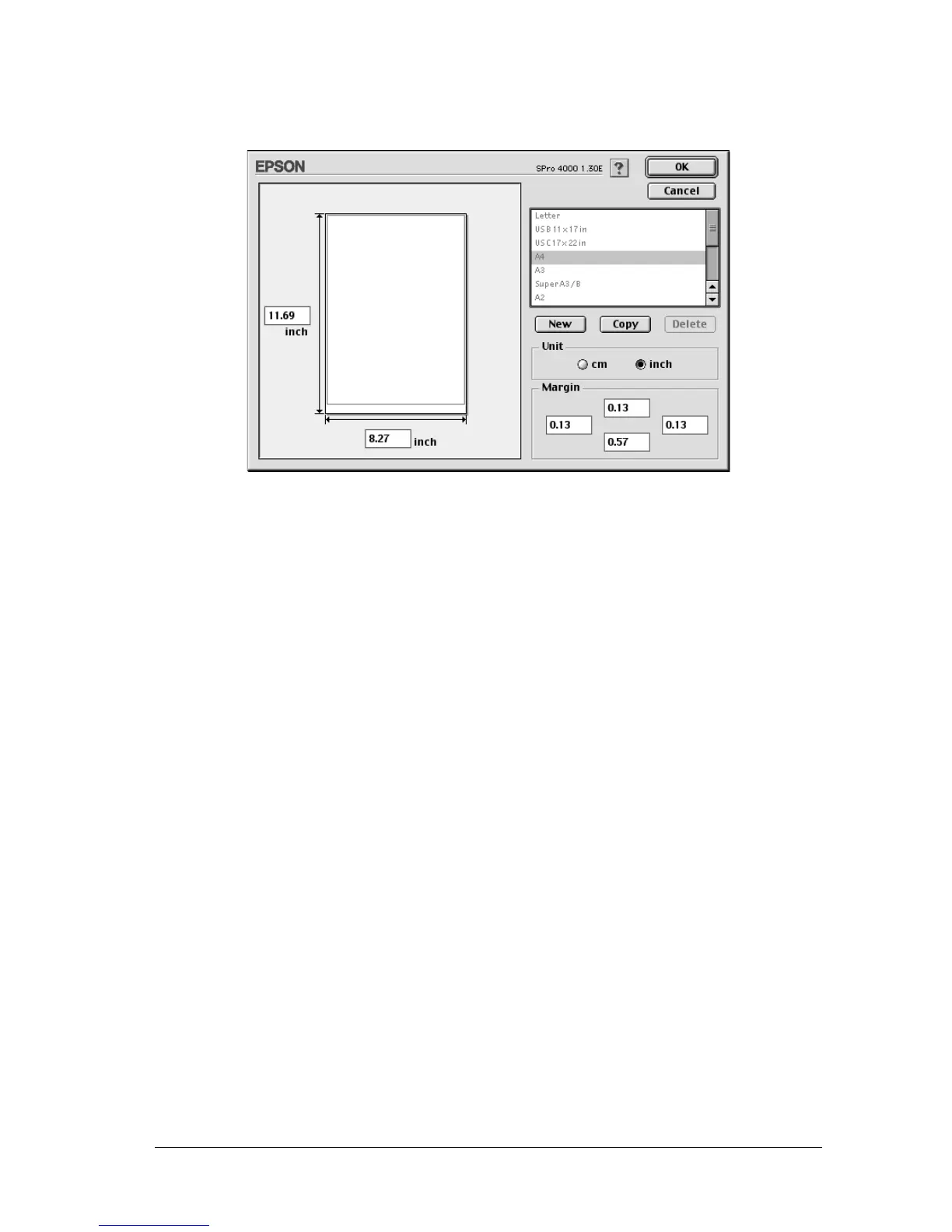Printing with Mac OS 8.6 to 9.x 159
4
4
4
4
4
4
4
4
4
4
4
4
1. Click Customize. The following dialog box appears.
2. To define a new paper size, click New.
3. Type a unique name for the paper size in the paper size list.
4. Specify the measurement unit as either cm or inch.
5. Enter the width and height of your paper by typing the text
in the appropriate text boxes.
Note:
The maximum paper height is 44 inches (111.8 cm).
6. Specify the margins by typing in the Margin text boxes or by
manipulating the preview image.
7. Click OK to return to the Page Setup dialog box.
