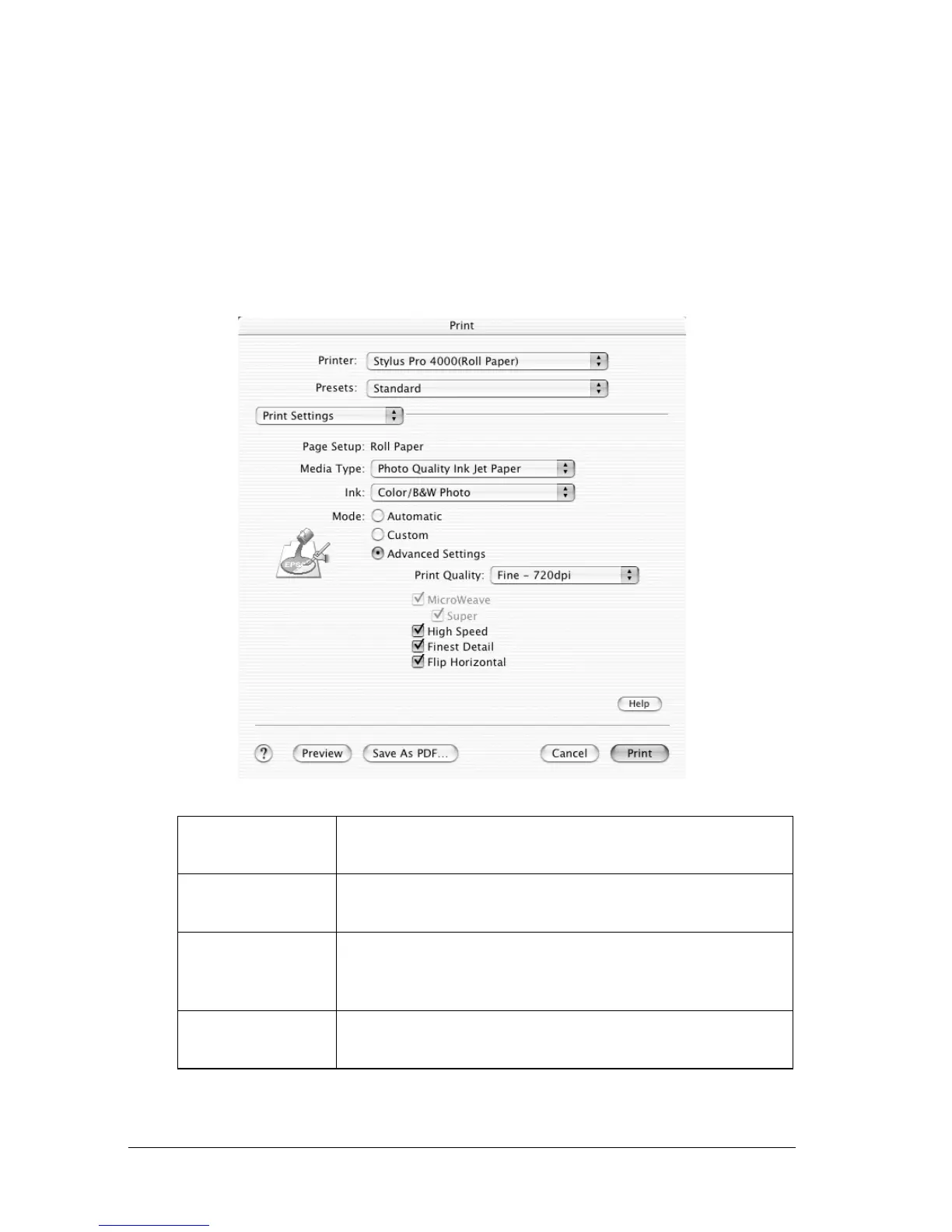212 Printing with Mac OS X
Advanced Settings
Advanced Setting gives you complete control over your printing
environment. Use these settings to experiment with new printing
ideas, or to fine-tune a range of print settings to meet your
individual needs. Once you are satisfied with your new settings,
you can give them a name and add them to the Custom Settings
list.
Print Quality Select the printing quality that you want to use for
printing.
MicroWeave Gives you slightly more detail, but print times will be
longer.
High Speed Activates bidirectional printing so your printer prints
both left-to-right and right-to-left. This setting speeds up
printing, but decreases print quality.
Flip Horizontal Prints your data as it would appear in a mirror. Text and
graphics appear reversed.
