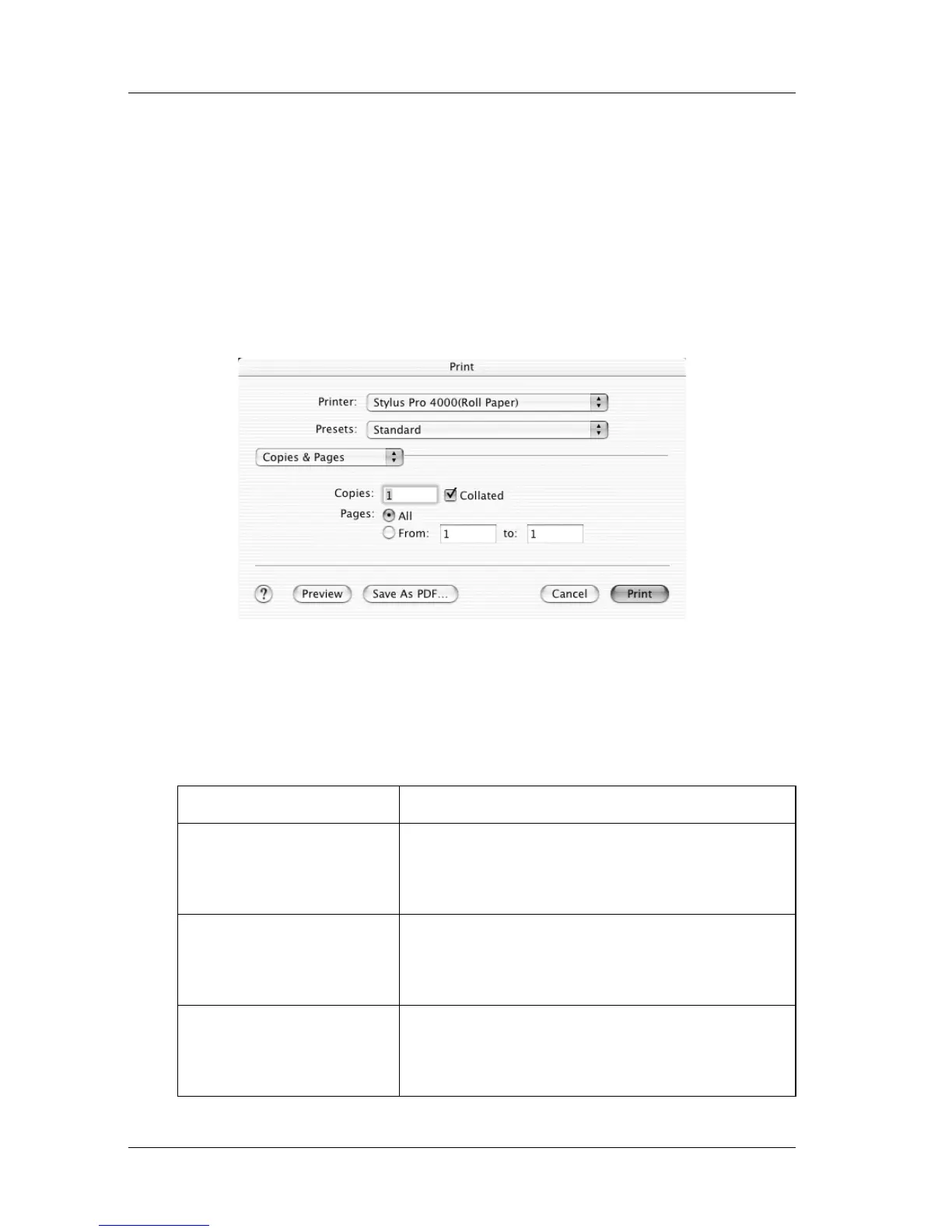202 Printing with Mac OS X
Print dialog box settings
You can make appropriate Printer and Presets settings that you
want to use for printing.
Note:
Print dialog box is the standard feature of Mac OS X. See your operating
system’s documentation for details.
Printer
Select a printer with the desired paper and margins.
Printer Description
SPro 4000: Borderless
(Auto Expand)
Select this setting when printing on a cut sheet.
Prints your data with no margins enlarging the
size of print data automatically.
SPro 4000: Borderless
(Retain Size)
Select this setting when printing on a cut sheet.
Prints your data with no margins keeping the
ratio of your print data.
SPro 4000: Maximum Select this setting when printing on a cut sheet.
Prints your data with an expanded bottom
margin.
