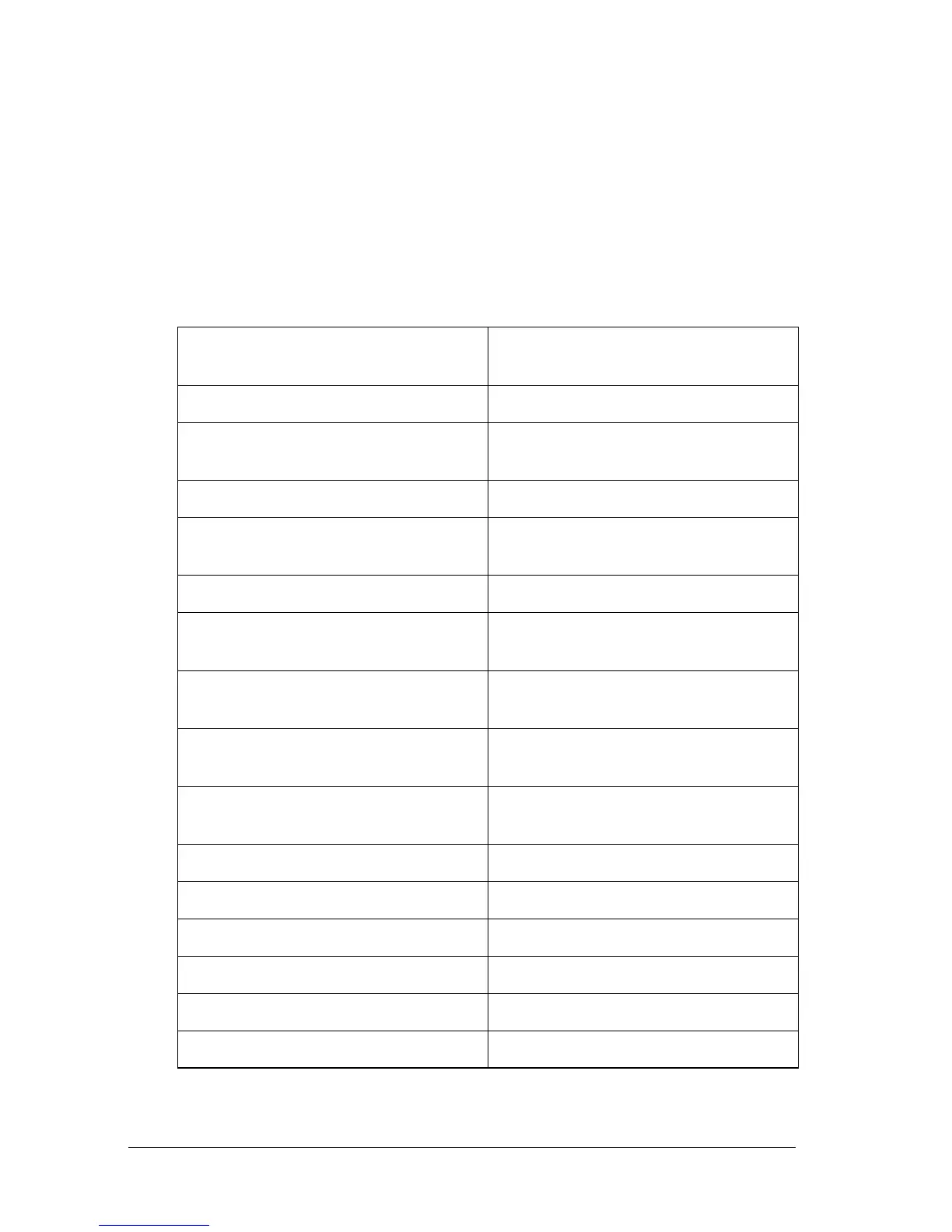54 Printing with Windows
❏ When using paper other than Epson special media, see “Notes for
Epson Special Media and Other Media” on page 235.
❏ For the latest information on media available in your area, contact
Epson customer support web site. See “Contacting Customer
Support” on page 344.
Media Type setting list
Media Type Setting Epson Special Media
Name/Description
Singleweight Matte Paper EPSON Singleweight Matte Paper
Enhanced Matte Paper EPSON Enhanced Matte Paper
EPSON Archival Matte Paper
Premium Glossy Photo Paper EPOSN Premium Glossy Photo Paper
Premium Semigloss Photo Paper EPSON Premium Semigloss Photo
Paper
Premium Luster Photo Paper EPSON Premium Luster Photo Paper
Premium Luster Photo Paper (250)
(Roll)
EPSON Premium Luster Photo Paper
(250)
Premium Glossy Photo Paper (250) EPSON Premium Glossy Photo Paper
(250)
Premium Semigloss Photo Paper
(250)
EPSON Semigloss Photo Paper (250)
Premium Semimatte Photo Paper
(250)
EPSON Semimatte Photo Paper
(250)
Smooth Fine Art Paper EPSON Smooth Fine Art Paper
Textured Fine Art Paper EPSON Textured Fine Art Paper
Proofing Paper Semimatte EPSON Proofing Paper Semimatte
Plain Paper -
Plain Paper (Line drawing) -
Tracing Paper -
