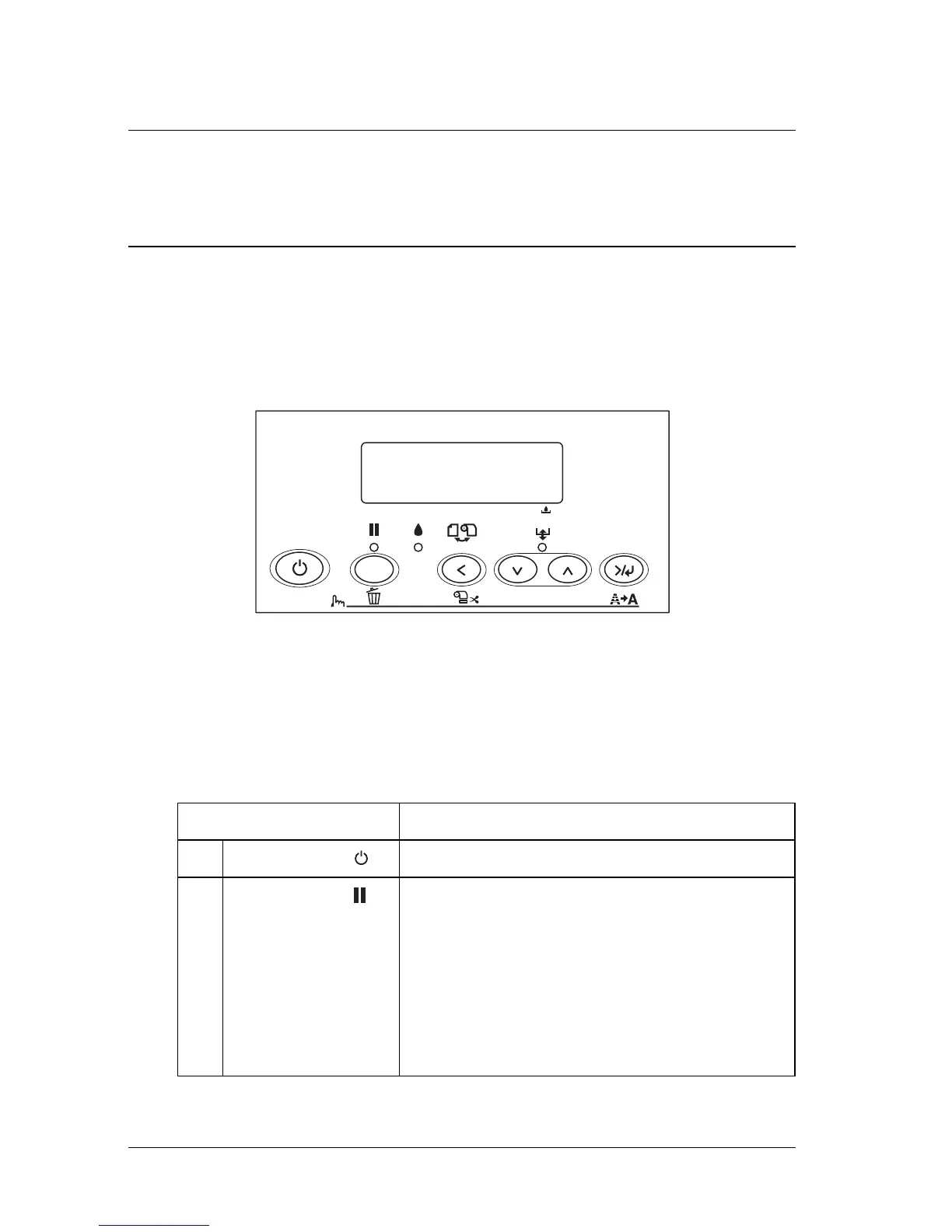12 The Control Panel
Chapter 1
The Control Panel
Buttons, Lights, and Messages
The control panel of the printer consists of 6 buttons, 3 lights, and
a 32-character liquid crystal display (LCD).
Buttons
This section describes the function of the buttons on the control
panel.
Button Description
1 Power button Turns the printer on and off.
2 Pause button Stops printing temporarily.
Restart printing if pressed when printer is in
pause mode.
Clears print data in the printer memory if
pressed and held for 3 seconds.
The printer returns to READY status when
pressed in SelecType mode.
1 2 3 4 5 6 7 8
Menu
3sec.
