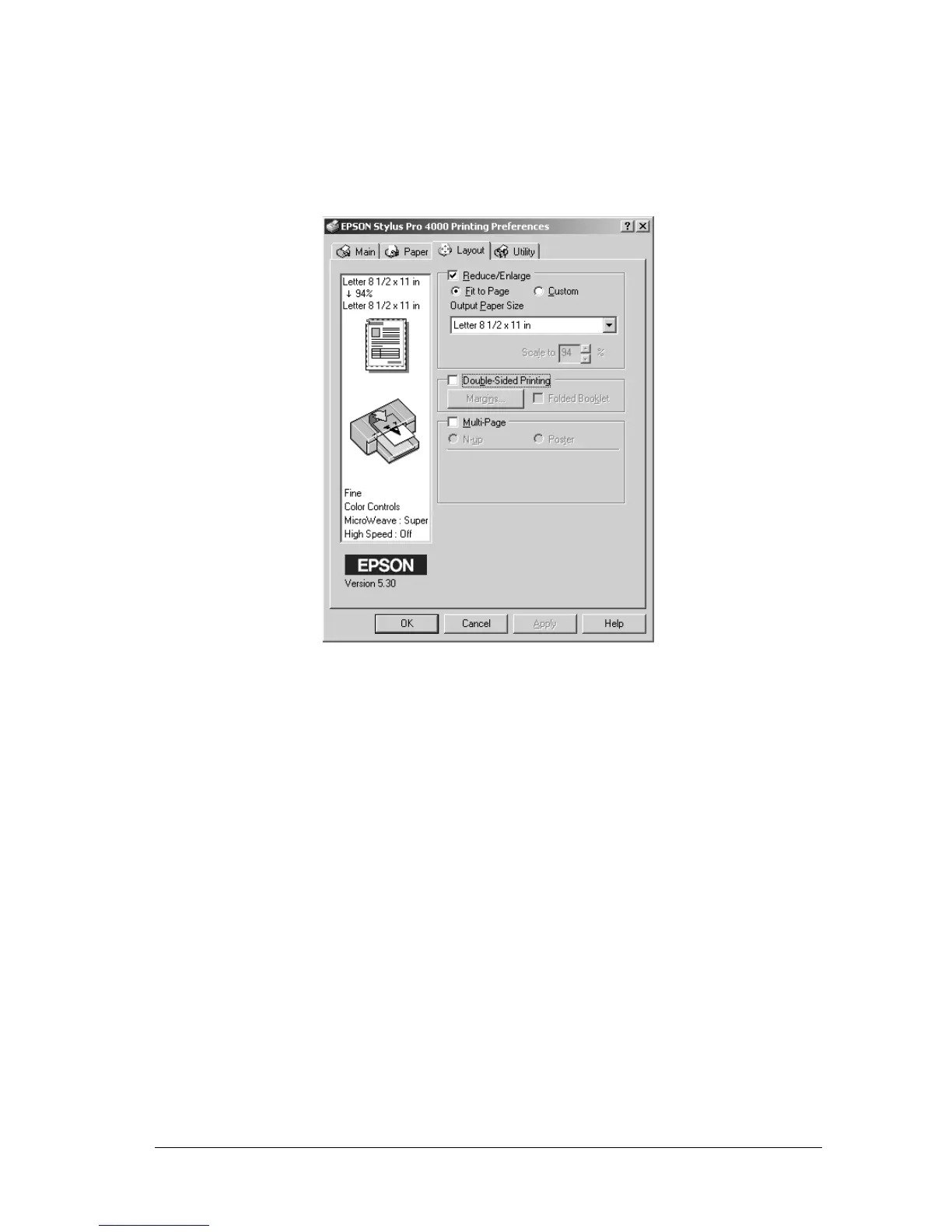Printing with Windows 51
3
3
3
3
3
3
3
3
3
3
3
3
13. Make settings for Orientation, Copies, and Printable Area as
necessary.
14. Click the Layout tab. The Layout menu appears.
15. Select Reduce/Enlarge and adjust the size of printed data,
if necessary. See “Making the Reduce/Enlarge setting” on
page 89.
Note:
This function is not available when Roll Paper (Banner) is selected
from the Paper Source.
16. Select Double-Sided Printing and make settings as needed.
See “Making Double-sided Printing setting” on page 90 for
details.
17. Select Multi-Page and make settings as needed. See “Making
Multi-Page settings” on page 97 for details.
18. Click OK. The screen returns to the Print Setup dialog box (or
a similar dialog box) of your application.
