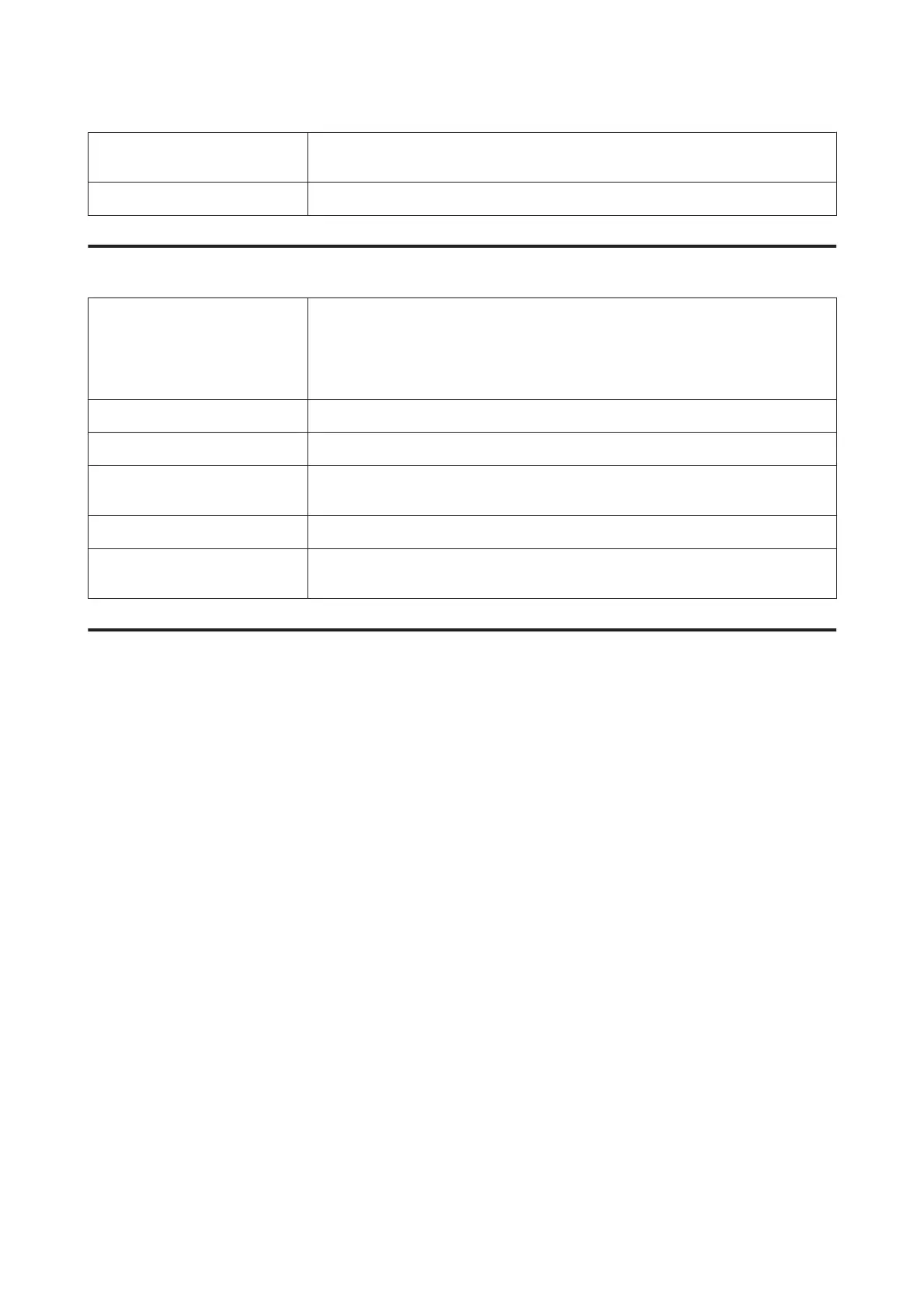Communication interface High Speed USB
Ethernet 1000Base-T
Browser Safari 6 or later
Epson Edge Print
Operating systems Windows 7 SP1/Windows 7 x64 SP1
Windows 8/Windows 8 x64
Windows 8.1/Windows 8.1 x64
Windows 10/Windows 10 x64
*64 bit recommended
CPU Core2Duo 3.0 GHz or more
Free memory 2 GB or more
Hard disk
(free space during installation)
50 GB or more
Display resolution 1280 x 1024 or better
Communication interface High Speed USB
Ethernet 100Base-TX/1000Base-T
Remote Manager
The following browsers are supported. Make sure you are using the latest version of the browser.
Internet Explorer 11, Microsoft Edge, Firefox, Chrome, Safari
SC-F6300 Series User's Guide
Appendix
105
