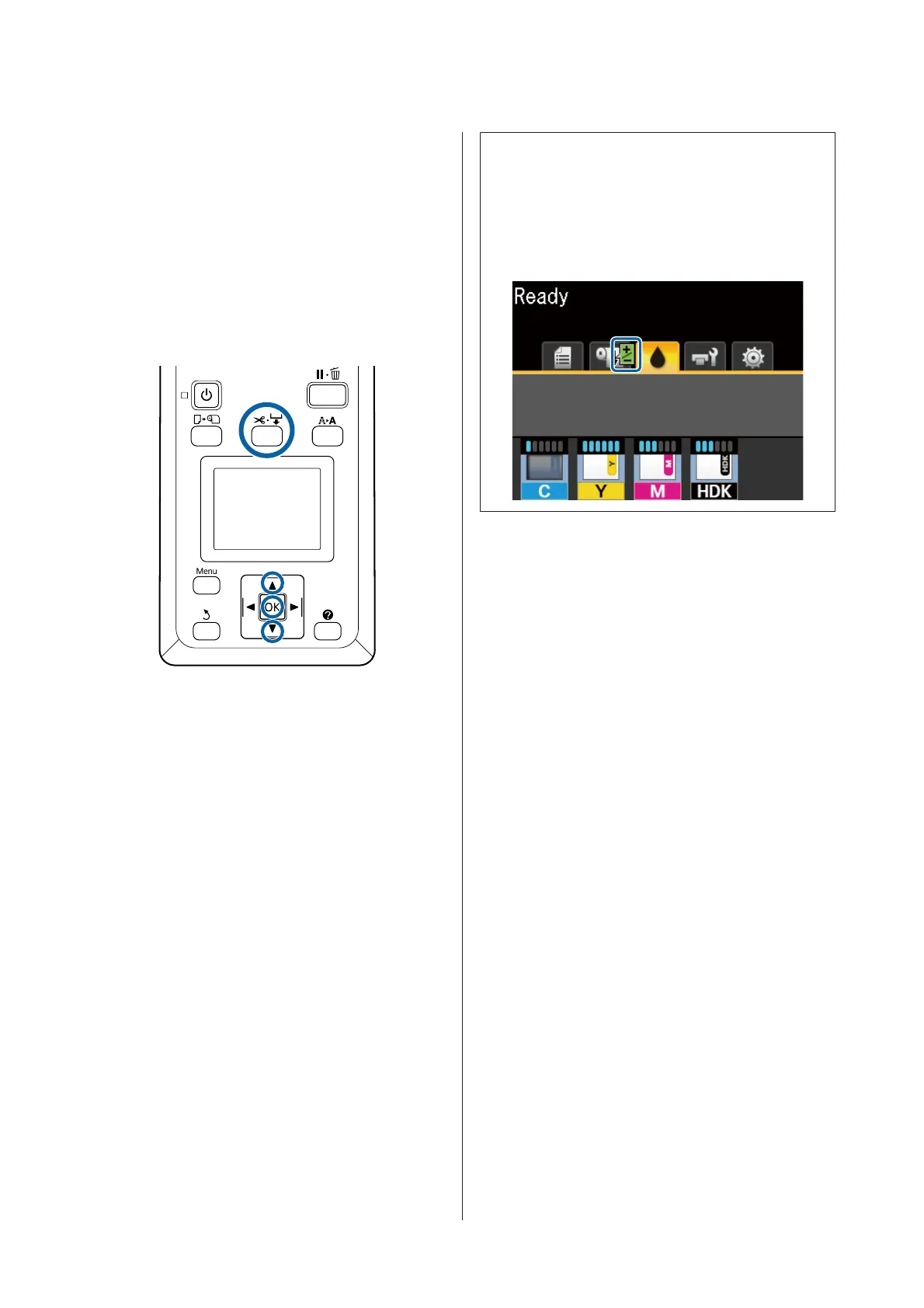Adjusting the Amount of
Paper Feed While Printing
You can perform fine adjustments for the amount of
paper fed while printing. Adjusting while printing
allows you to quickly check the adjustment results.
Buttons that are used in the following settings
A
Press the ) button during printing.
B
An adjustment value is displayed on screen. Use
the u/d buttons to select an adjustment value.
If the feed amount is too small, black bands (dark
stripes) appear; increase (+) the feed amount.
If the feed amount is too large, white bands (pale
stripes) appear; decrease (-) the feed amount.
C
If you are not satisfied with the results, use the
d/u buttons to enter an adjustment value.
D
Press the Z button when settings are
complete.
Note:
If the setting is changed, the icon is displayed on the
control panel screen as shown below. To clear this icon,
carry out the following operations.
❏ Perform Paper Feed Adjust again
❏ Execute Restore Settings
Handling Used
Consumables
The following used parts with adhered ink are classified
as industrial waste.
❏ Cleaning stick
❏ Wiper
❏ Wiper cleaner
❏ Cap cleaning liquid
❏ Ink packs
❏ Waste ink
❏ Waste Ink Bottle
❏ Head Maintenance Kit
❏ Paper after printing
Dispose of items according to local laws and regulations.
For example, contract an industrial waste disposal
company for disposal. In such cases, submit the “Safety
data sheet” to the industrial waste disposal company.
You can download it at your local Epson Web site.
SC-F6300 Series User's Guide
Maintenance
89
