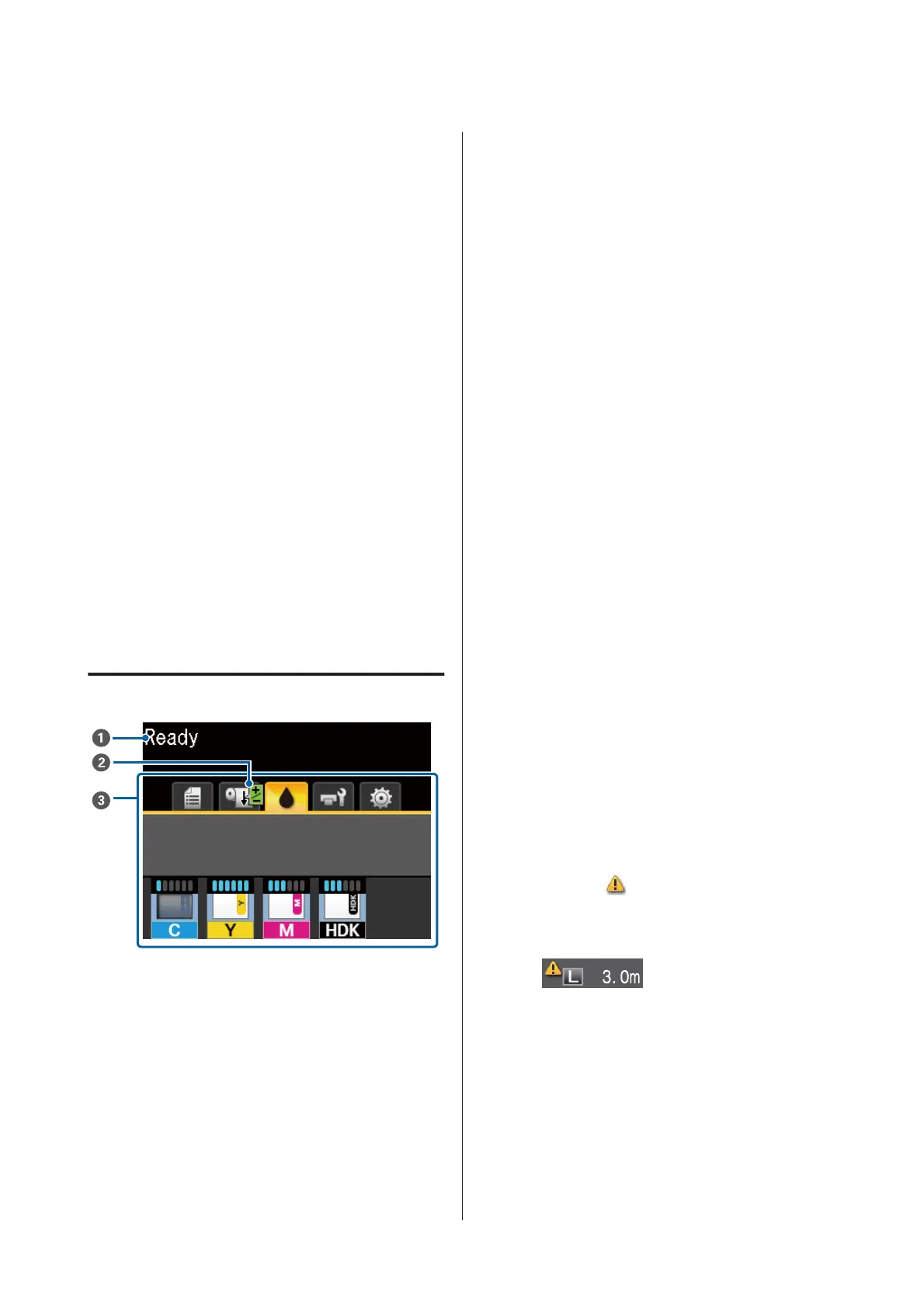L W button (pause/cancel button)
❏ The printer enters pause status if this is pressed while
printing. To release the pause status, press the W
button again, or select Pause Cancel on the screen
and then press the Z button. To cancel print jobs
being processed, select Job Cancel on the screen and
then press the Z button.
❏ Pressing this button when menus are displayed closes
the menus and returns the printer to ready status.
M )button (Feed/Cut Paper button)
❏ This button is used with roll paper only.
❏ It is used to manually cut roll paper using the built-in
cutter.
U “Manual cut method” on page 26
❏ If printing is not currently in progress and the printer is
loaded with roll paper, you can feed paper ahead by
pressing first this button and then the d button. Press
the u button to rewind. Hold down the d button to
feed the paper up to 3 m. Hold down the u button to
rewind the paper up to 20 cm.
When the u button is used to rewind roll paper, the
paper will pause when the end of the roll reaches the
starting print position. Release the button and then
press it again to resume.
Understanding the Display
A Messages
Displays the printer's status, operation, and error
messages.
U “When a Message is Displayed” on page 90
B Paper Feed Adjust Information During Printing
Displayed when an adjustment value has been en‐
tered during printing.
U “Adjusting the Amount of Paper Feed While
Printing” on page 89
C Tabs/Info Display Area
The tab/info display area contains the tabs listed
below.
Use the l/r buttons to select a tab.
Information on the selected tab appears in the info
display area.
, : The Print Queues Tab
This tab shows the status of the print jobs.
The Info Display Area
Shows the names of jobs being printed.
. :The Paper Tab
This tab shows the status of loaded paper and
the Paper menu.
The Info Display Area
Shows information on loaded paper. When
roll paper is used, it also shows the roll width.
Furthermore, when Roll Paper Remaining is
On, it shows the amount of roll paper
remaining. If the amount of paper remaining is
less than the value selected for Remaining
Alert, an
icon appears above the tab icon
and an alert like the one shown below is
displayed to warn that the printer is nearing
the end of the roll.
Press the Z button or the Menu button when
this tab is selected to display the Paper menu.
U “Paper menu” on page 51
SC-F6300 Series User's Guide
Introduction
11
