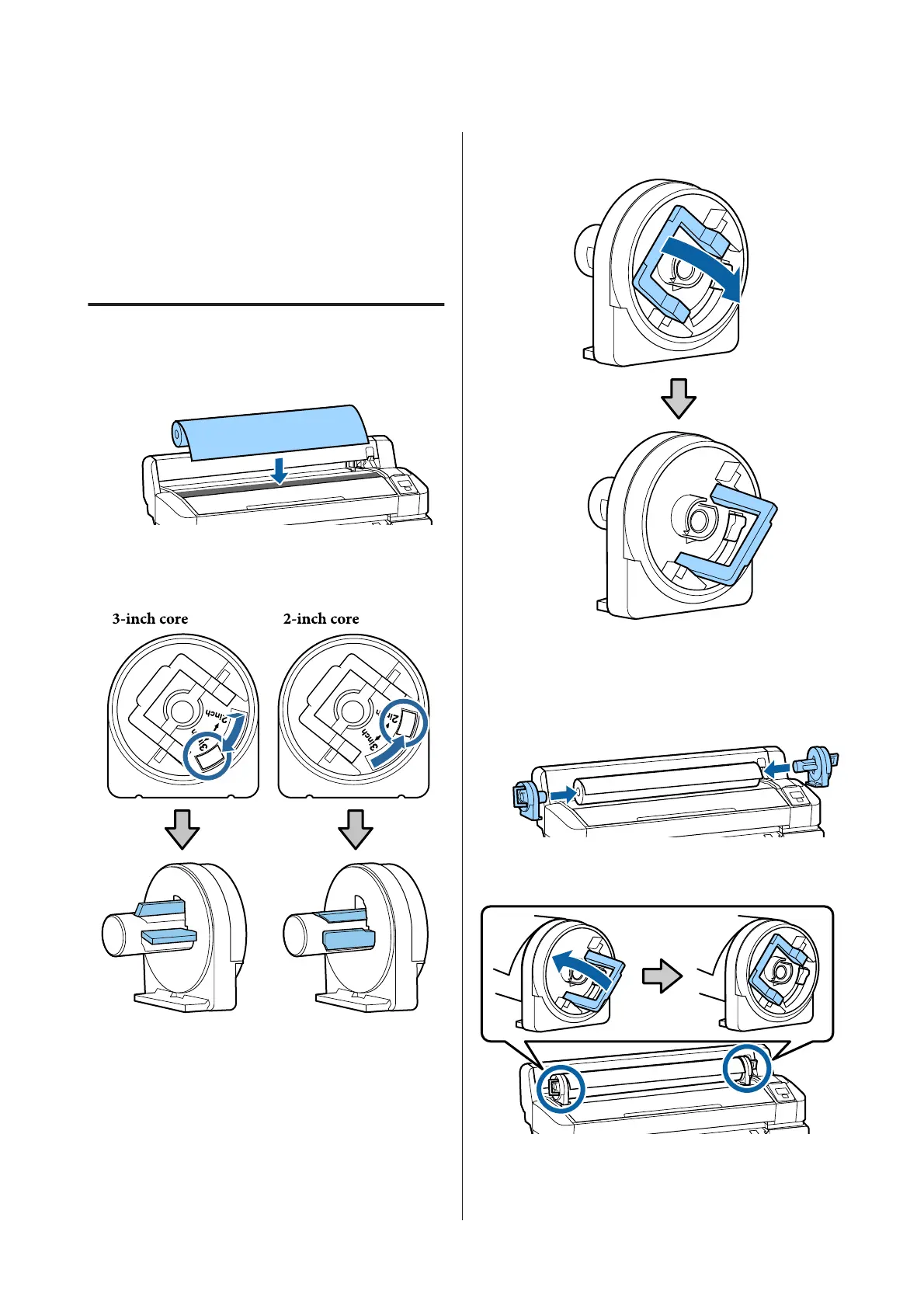Loading and Removing
the Roll Paper
Load roll paper after attaching the supplied roll paper
adapters.
Attaching the Roll Paper Adapter
A
Place roll paper on the roll rest on top of the
printer.
B
Move the size switch levers of the two supplied
roll paper adapters in accordance with the
roll-core size of the roll paper to be loaded.
C
Raise the adapter lock lever to release the lock on
each of the two roll paper adapters.
D
Raise the adapter lock lever to release the lock on
each of the two roll paper adapters.
Press the adapters in until they are fully inserted
in the roll, with no gaps.
E
Lower the lock levers to lock the adapters in
place.
SC-F6300 Series User's Guide
Basic Operations
24
