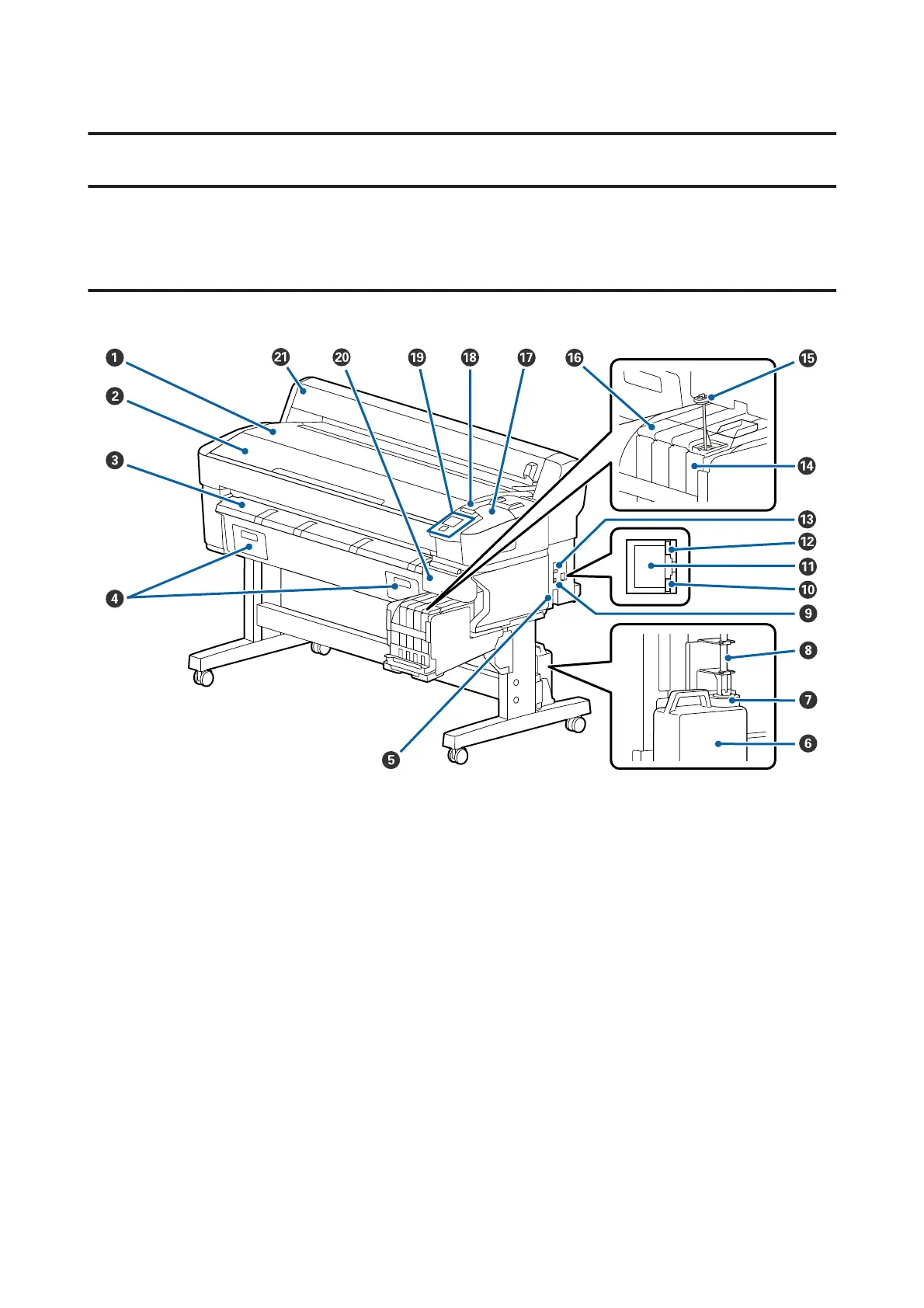Introduction
Printer Parts
Front Section
A Roll rest
Place the roll paper here when loading/removing and when attaching/removing the roll paper adapter.
B Printer cover
Open this cover when cleaning the printer or clearing jams.
C Paper eject guide
Smoothly guides paper output from the printer.
D
Not used for this printer.
E AC inlet
Connect the supplied power cable here.
SC-F6300 Series User's Guide
Introduction
5
