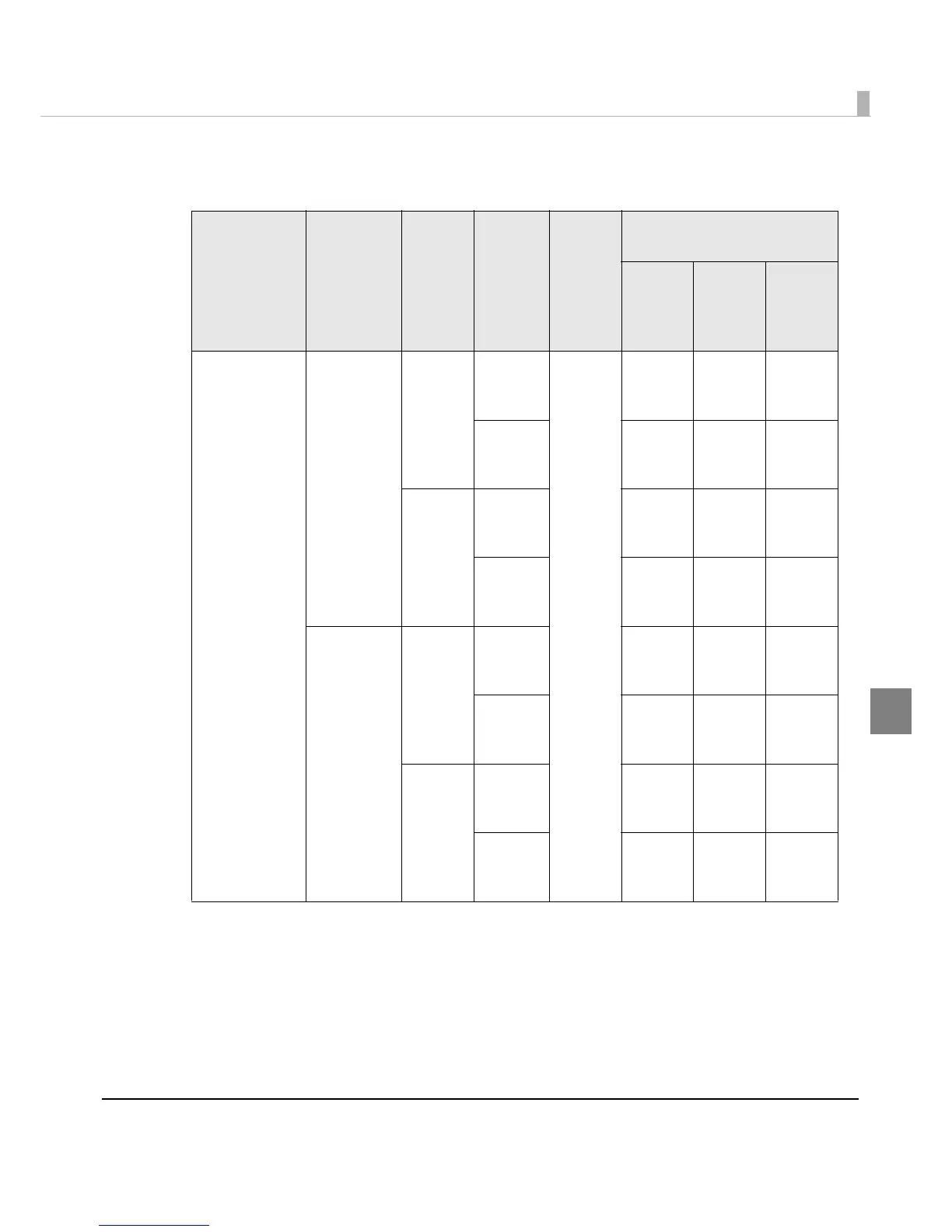Chapter 4 Handling
175
4
❏ The following table shows the recommended value for the 2D symbol module.
•Recommended value for setting the barcode/2D symbol font (2D symbol of stack type)
- : Not supported.
*
1 : Whether paper feed is performed during printing 2D symbol can be checked in [Display
Media Feed Position] - [Display Print Preview] in the Print Preview function. For this
function, see "Print Preview" on page 181.
*2: Specify when using PDF417.
Symbol Category
Print
Quality
Print
Status
(*1)
Adjust
Bar
Width
(*2)
Minimum Module
[by 360 dpi]
ANSI
Grade
D or
higher
ANSI
Grade
C or
higher
ANSI
Grade
B or
higher
PDF417
GS1 DataBar
Stacked
GS1 DataBar
Stacked
Omnidi-
rectional
GS1 DataBar
Expande
d
Stacked
Plain
Media,
Plain Media
Label
Speed
No
Paper
feed
3
6 dot - -
With
Paper
feed
6 dot - -
Quality
No
Paper
feed
6 dot - -
With
Paper
feed
6 dot - -
Fine Media,
Fine Media
Label,
Synthetic
Media
Label,
PET Film,
Wrist Band
Speed
No
Paper
feed
4 dot - -
With
Paper
feed
4 dot - (*2) -
Quality
No
Paper
feed
4 dot - -
With
Paper
feed
4 dot - (*2) -
