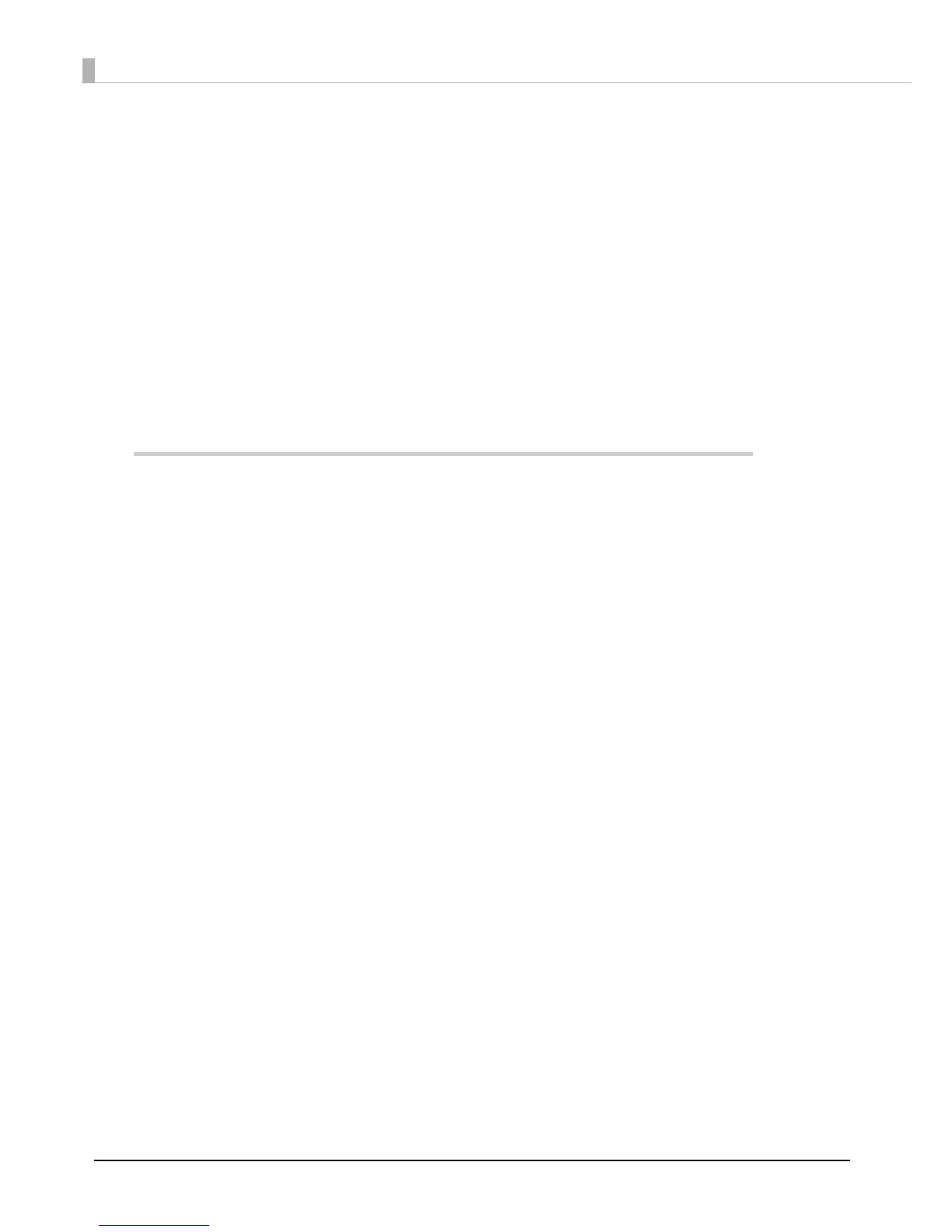10
Contents
■ For Safety .............................................................................................................................. 3
Key to Symbols ........................................................................................................................................3
Cautions on Installation .........................................................................................................................3
Cautions on Power Supply.....................................................................................................................4
Cautions on Handling ............................................................................................................................5
Cautions on the Ink Cartridge / Maintenance box ...........................................................................6
Caution Label .........................................................................................................................................8
■ Restriction of Use.................................................................................................................. 9
■ About this Manual................................................................................................................ 9
Aim of the Manual .................................................................................................................................9
Manual Content .....................................................................................................................................9
■ Contents.............................................................................................................................. 10
Product Overview........................................................................ 15
■ Features............................................................................................................................... 15
Printing ...................................................................................................................................................15
Operability.............................................................................................................................................16
Reliability................................................................................................................................................16
Easy setup..............................................................................................................................................16
How to Print ...........................................................................................................................................16
Other Features ......................................................................................................................................17
■ Part Names and Functions ................................................................................................ 18
Front Side ...............................................................................................................................................18
Operation Panel ...................................................................................................................................19
Rear Side ...............................................................................................................................................21
■ Nozzle Verification Technology ........................................................................................ 22
Setting the Nozzle Verification Technology .......................................................................................22
Dot substitution .....................................................................................................................................24
■ Periodic auto cleaning ...................................................................................................... 25
■ Status/Error Indications...................................................................................................... 26
Ink Cartridge and Maintenance Box Status......................................................................................31
Beeper ...................................................................................................................................................32
