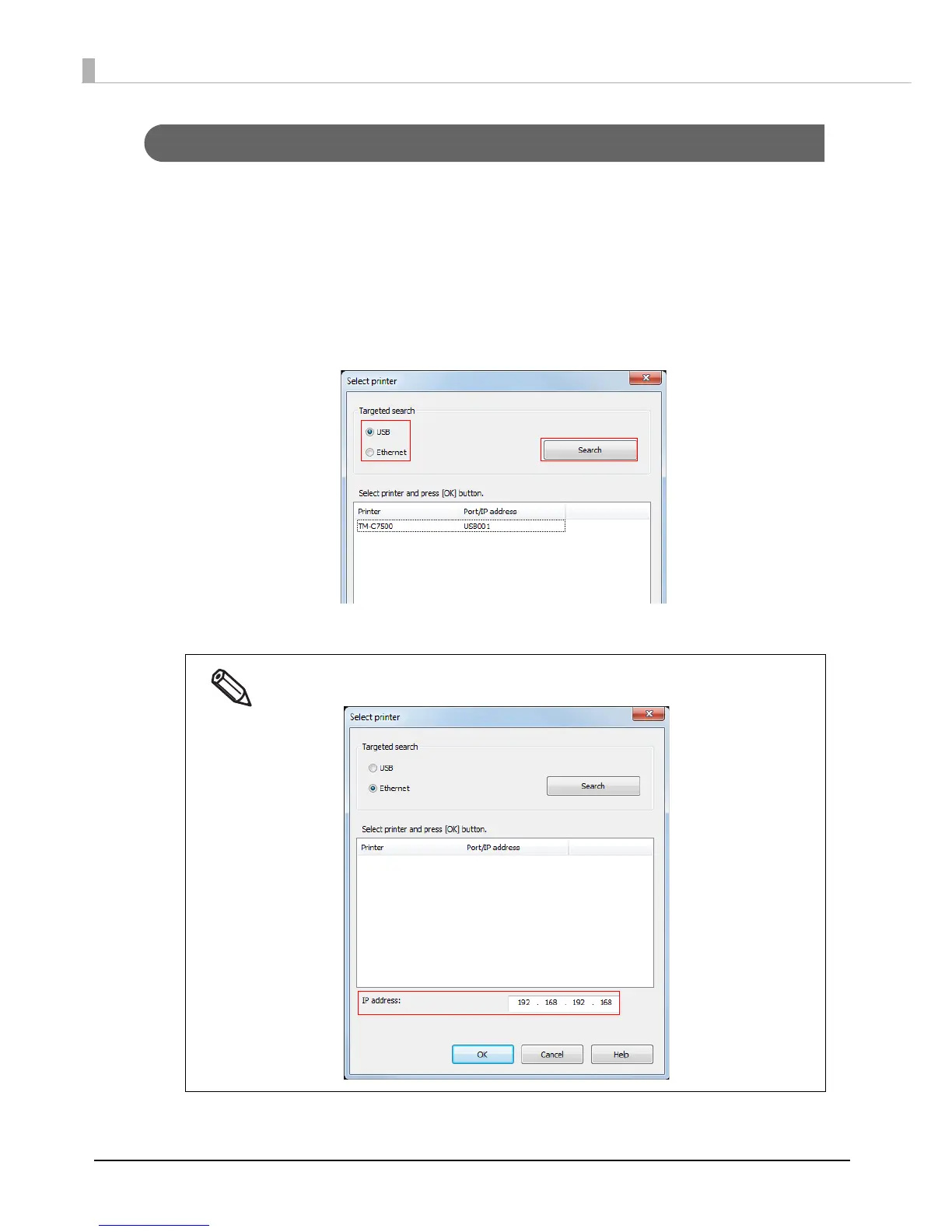90
Starting the PrinterSetting
Start the PrinterSetting with the following methods.
1
Turn on the product.
2
Select [Start] - [All Programs] - [Epson] - [TM-C7500 Series] - [PrinterSetting].
3
The [Select printer] screen is displayed. Select a search target and click
[Search].
4
This product is displayed in the list. Select a printer to set and click [OK].
For an Ethernet connection, the product may not be displayed when a search is executed.
In that case, enter IP address.
