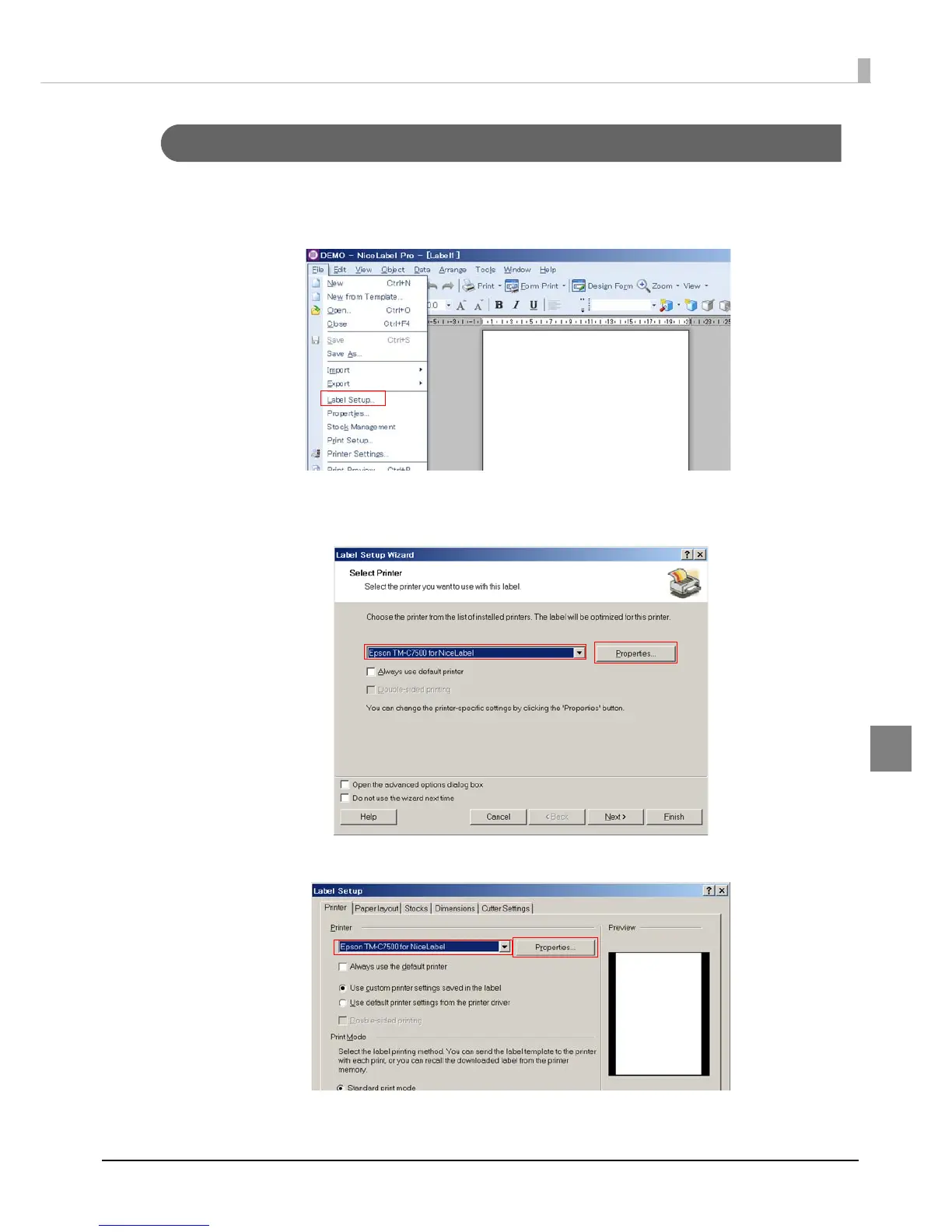219
Appendix
Changing the media detector settings in NiceLabel
Change the media detector settings in NiceLabel by following the steps below.
1
Open a NiceLabel label (*.lab). Select [Label Setup...] in the [File] menu.
2
The "Label Setup Wizard" window or the "Label Setup" window appears.
Select "Epson TM-C7500 for NiceLabel" and click [Properties...].
If you check the [Do not use the wizard next time] box, the "Label Setup" window appears.
