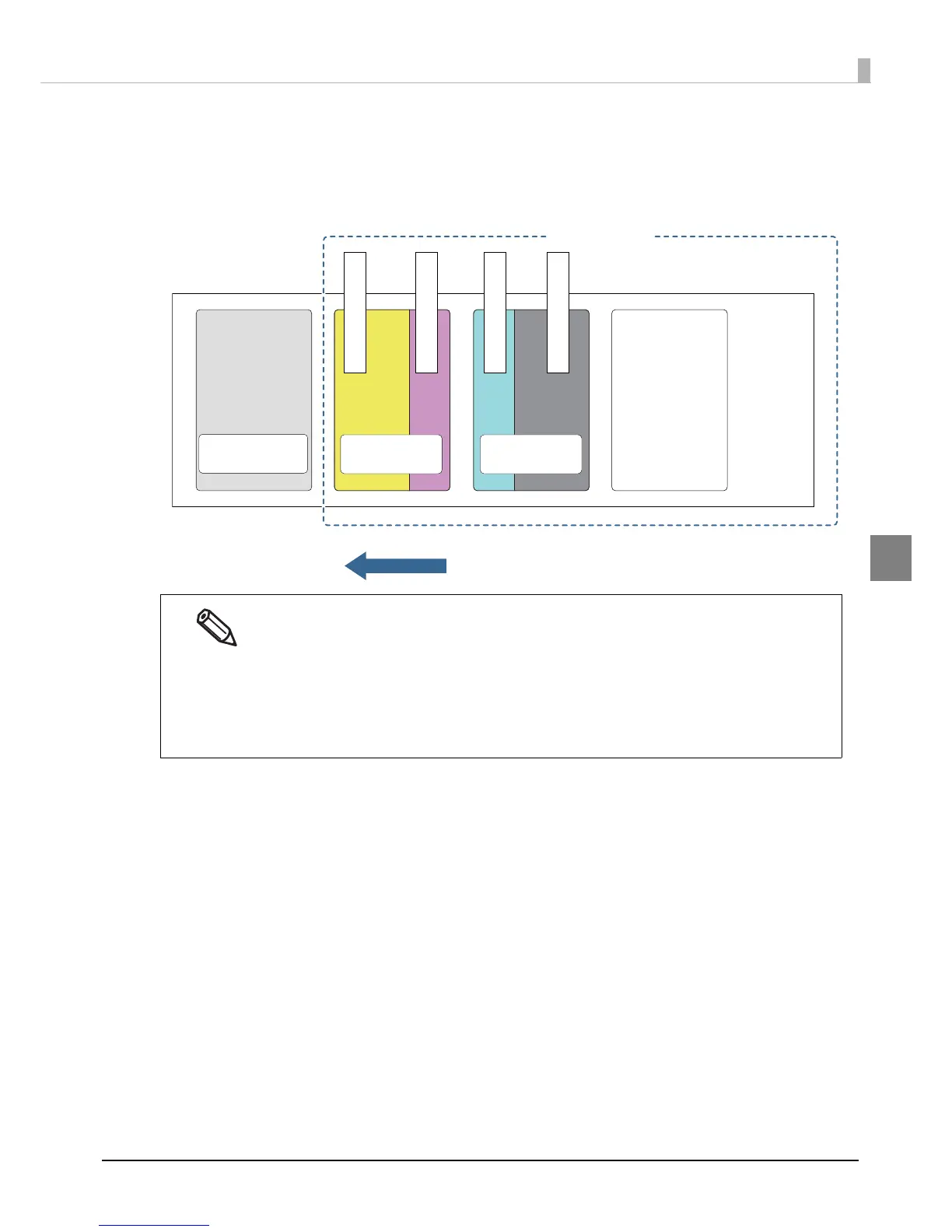151
Chapter 3 Handling
3
Reprint
Reprinting is carried out when an error other than a fatal error or maintenance error occurs during
printing.
“During printing” means the time from paper loading up until the yellow head’s printing
operation ends.
This printer employs the 4-color line printing method, and so the reprinting will print one or
more (depending on the length of the labels used) unfinished pages in which printing by
some of the heads only is completed.
Reprinting is carried out in units of pages.
If an error that is the cause of reprint is cleared by canceling the job, printer reset, or power
on/off, the printer does not perform reprint.
