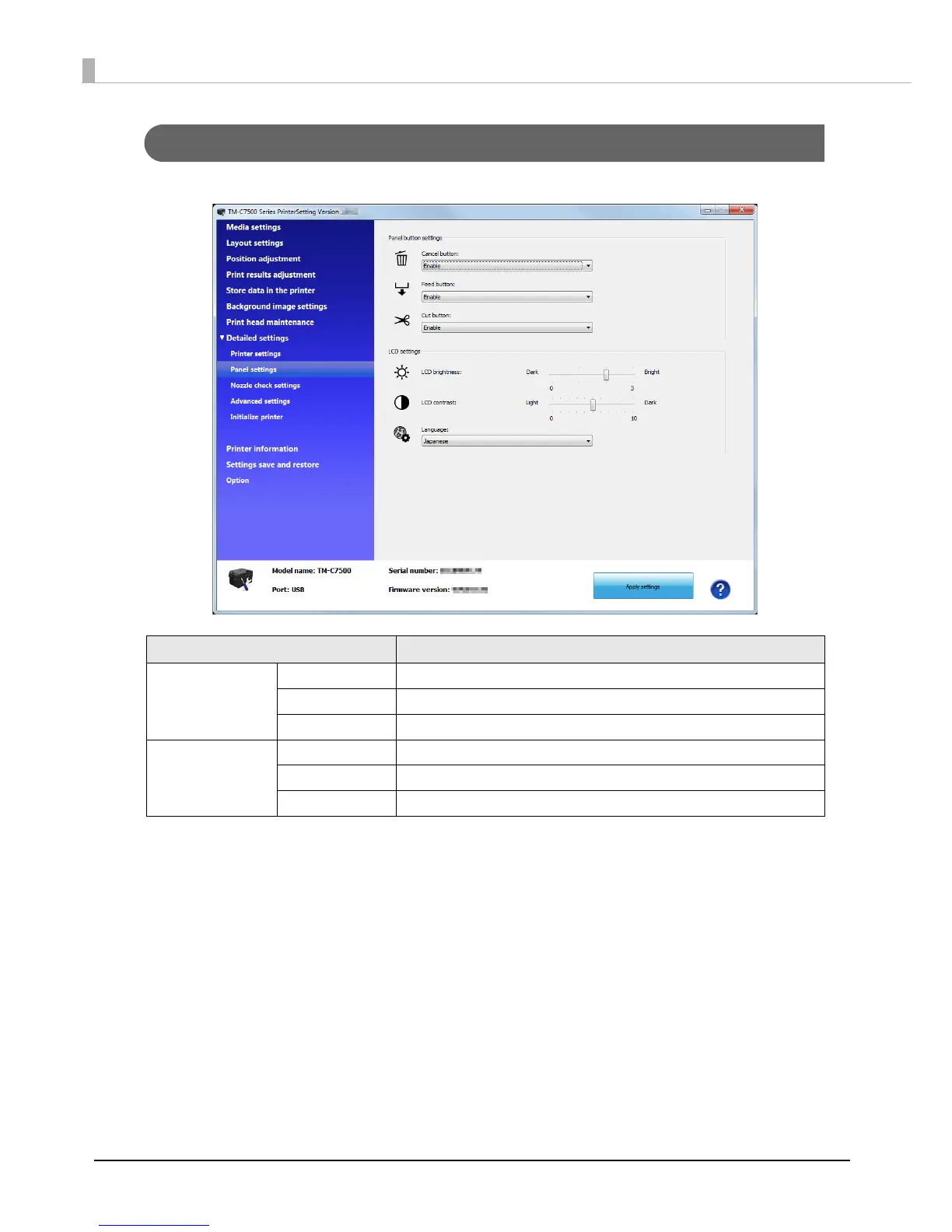104
Panel settings
Display settings for the Operation Panel.
Item Description
Panel button
settings
Cancel button Enables/disables the Cancel button.
Feed button Enables/disables the Feed button.
Cut button Enables/disables the Cut button.
LCD settings LCD brightness Sets the LCD brightness.
LCD contrast Sets the LCD contrast.
Language Sets the language of the LCD display.
