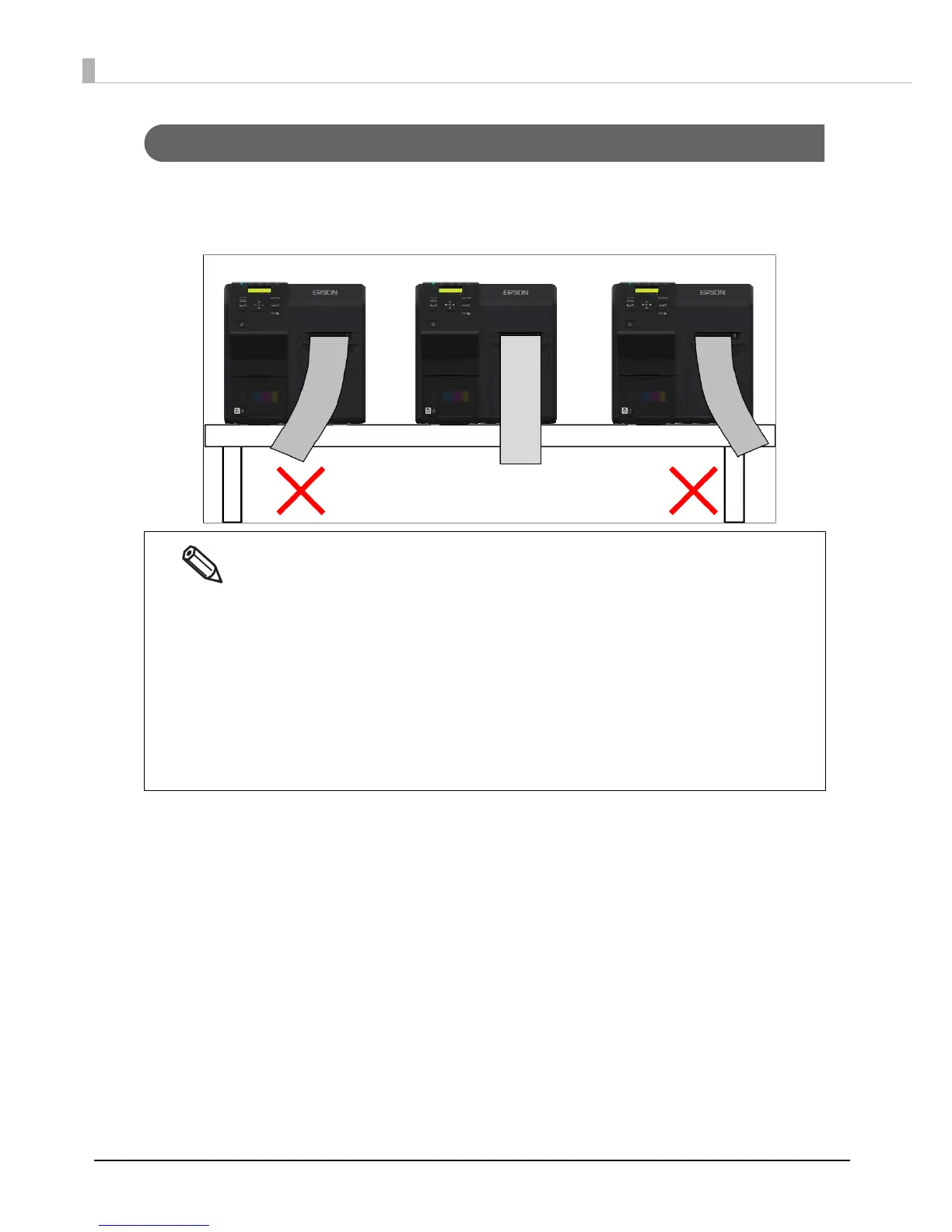64
Ejection Angle of Printed Paper
Make sure paper is ejected straight from the paper ejection guides, as shown in the illustration.
If paper is not ejected straight due to such causes as an obstruction, the printing result may be
distorted.
When resuming printing, the paper is fed in the reverse direction to adjust the printing
position to the next label, and the label is pulled into the printer. Therefore, when the printer
is installed away from the computer as the case of an Ethernet interface, neither the timing
of start of printing nor the timing of the label being pulled into the printer is clear to the printer
user. In such a case, if you want to carry out an operation that involves handling the ejected
paper, such as setting it in the rewinder, press the Pause button to stop printer operation
before carrying out the operation.
Similarly, if you need to separate the fanfold paper along its perforated line by hand, press
the Pause button to stop printer operation and prevent a paper jam resulting from reverse
feed during separation by hand, before carrying out the operation. Alternatively, use the Cut
button to execute fanfold paper separation operation.
Do not touch the paper while printing. Doing so may result in misalignment of the paper,
causing a possible paper jam and shifting of print position.
