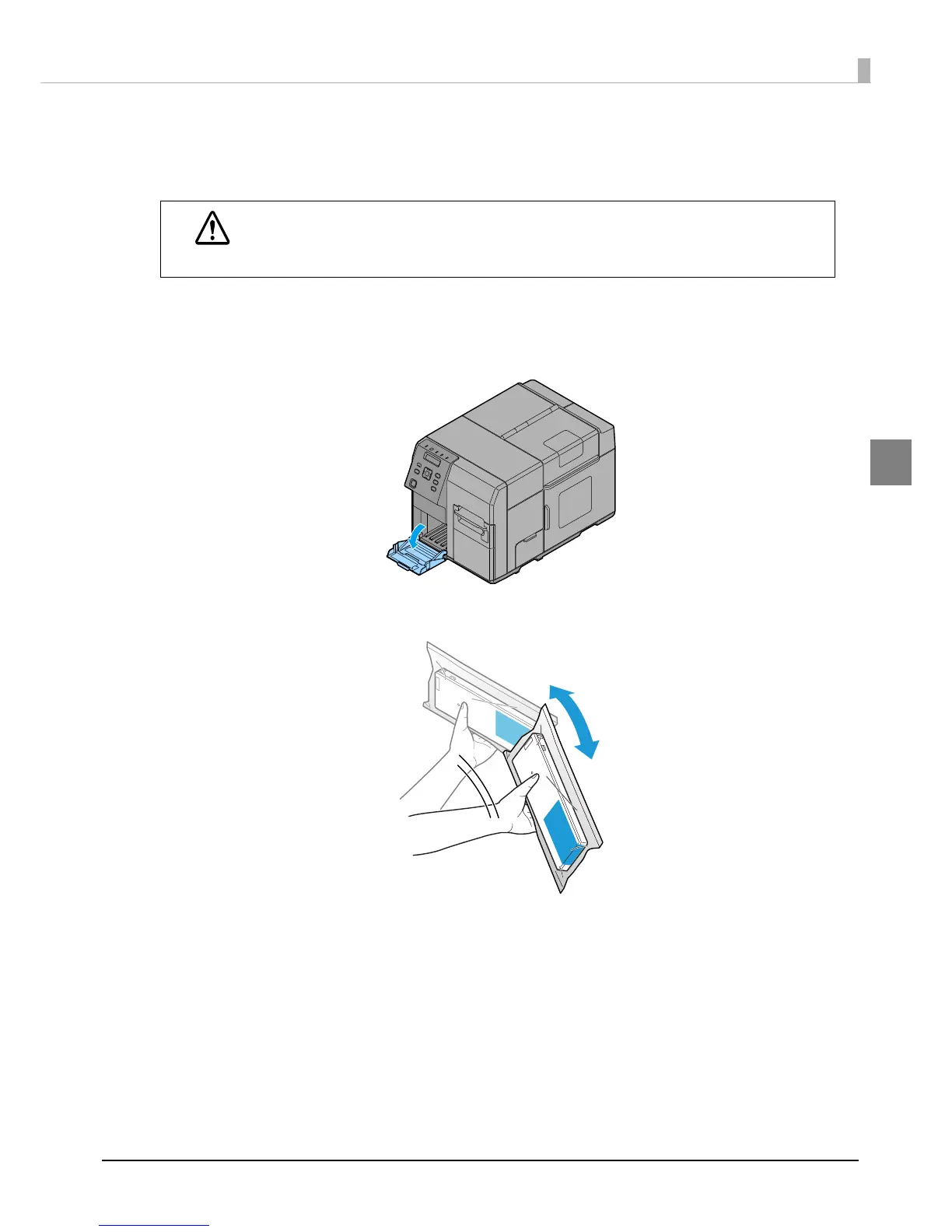43
Chapter 2 Setup
2
Installing the Ink Cartridge
Install the ink cartridge by following the steps below.
1
Turn on the product.
2
Open the ink cartridge cover.
3
Shake the ink cartridge package four or five times before opening it.
CAUTION
Read the handling instructions carefully before installing the ink cartridge.
See
"Cautions on the Ink Cartridge / Maintenance box" on page 6 or "Ink Cartridge" on page
211.