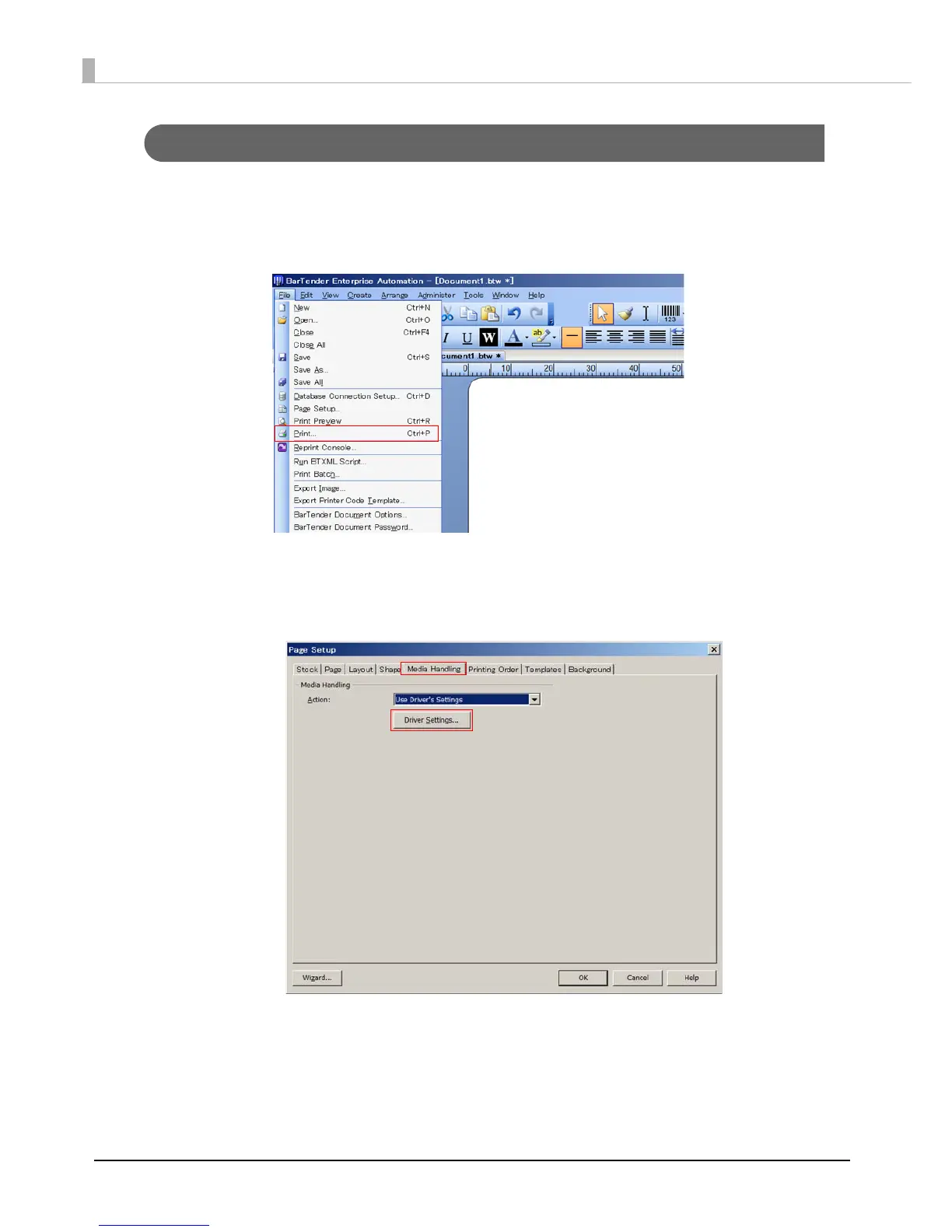216
Changing the media detector settings in BarTender
You can change the media detector settings in BarTender by following the steps below.
1
Open a BarTender document (*.btw). Select [Page Setup...] in the [File]
menu.
2
The "Page Setup" window appears. Select the [Media Handling] tab, and
click [Driver Settings...].