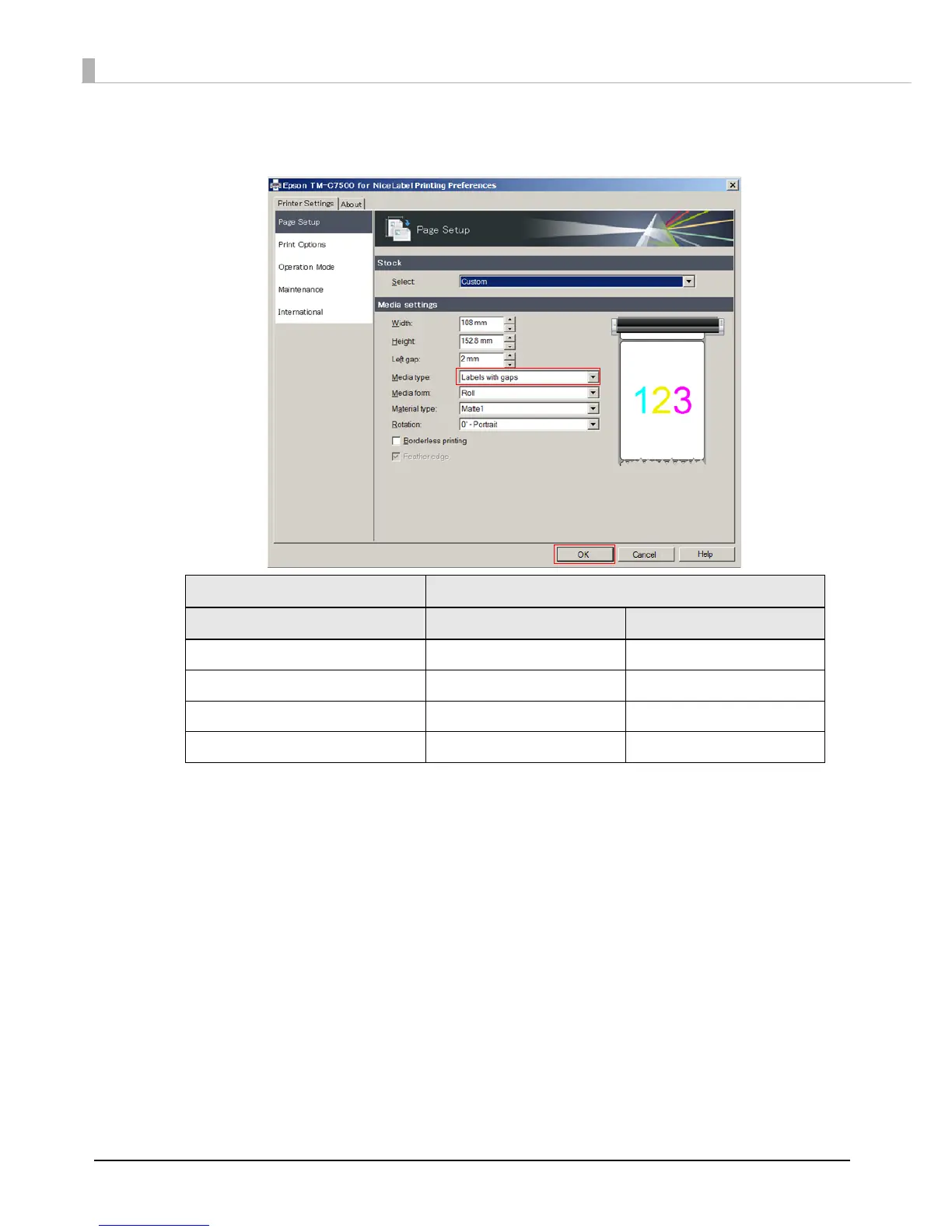220
3
The "Epson TM-C7500 for NiceLabel Printing Preferences" window appears.
Change [Media type] in [Page Setup] and click [OK].
Driver Settings of the corresponding operation panels
Media type MEDIA DETECT MEDIA FORM
Labels with black mark BLACK MARK DIE-CUT LABEL
Labels with gaps GAP DIE-CUT LABEL
Continuous label with mark BLACK MARK CONT. LABEL
Continuous paper with black mark BLACK MARK CONT. PAPER
