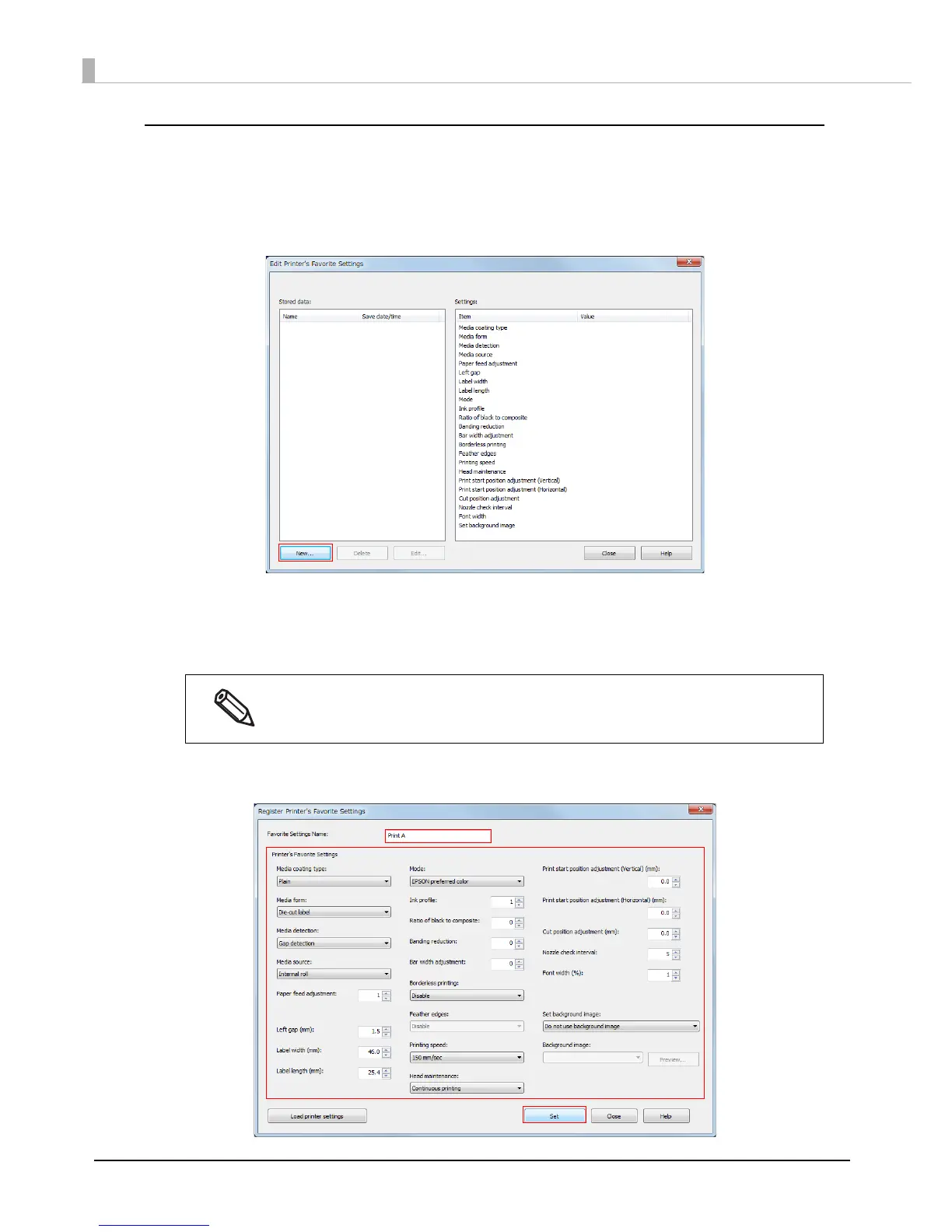108
Saving favorite settings
1
Click [New/Delete/Edit] in [Set Printer's Favorite Settings].
2
The "Edit Printer's Favorite Settings" window appears. Click [New].
3
The "Register Printer's Favorite Settings" window appears. Enter the [Favorite
Settings Name] and configure [Printer's Favorite Settings]. After you have
configured the settings, click [Set].
If you click [Load printer settings], the settings that have already been configured for this
product will be loaded.
The save name of the [Favorite setting] can include 15 ASCII characters (20h - 7Eh),
except for '^', '~', ':',',' and '.'.
You can save up to 100 items in [Favorite setting].
