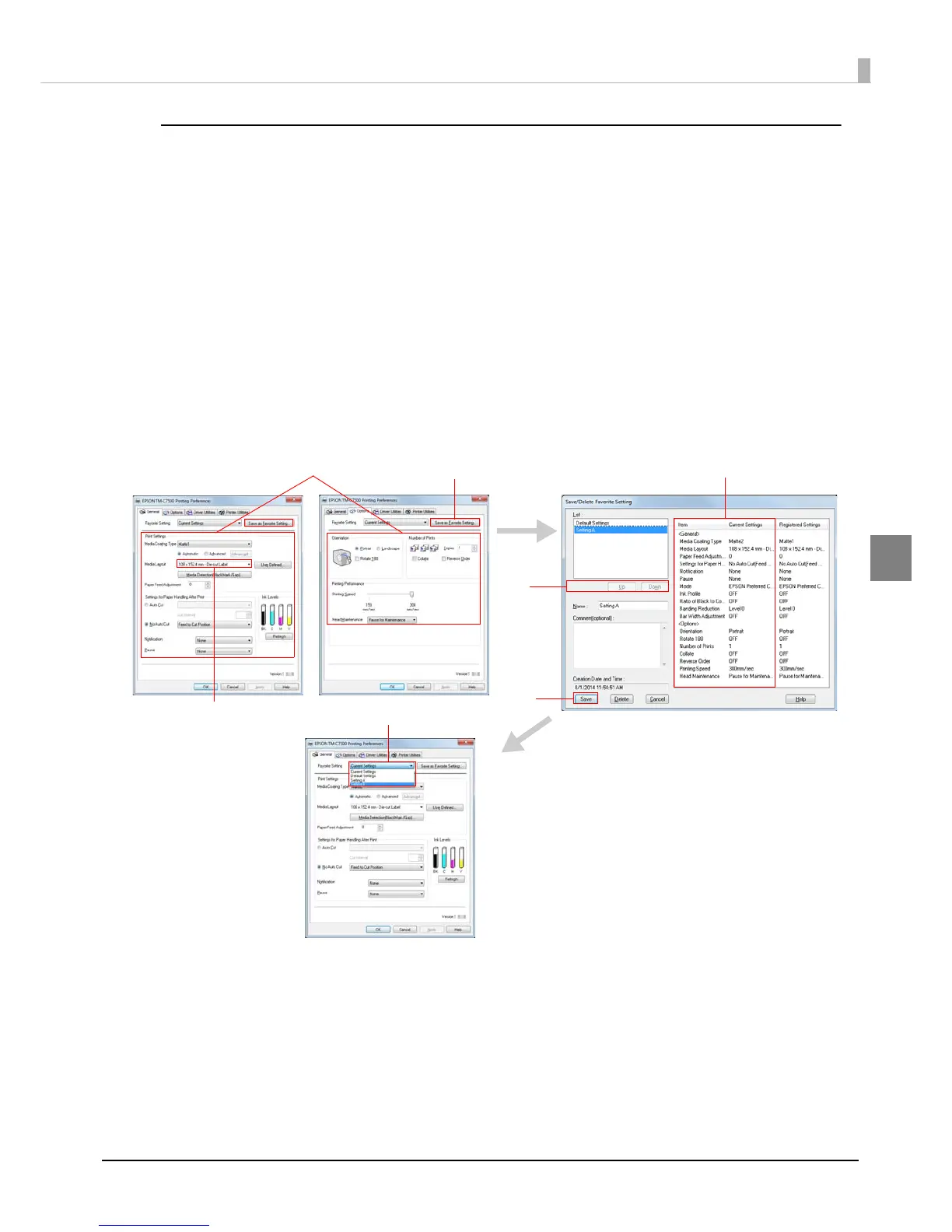117
Chapter 3 Handling
3
Registering print setting on [Favorite Setting]
1
Set the printer driver depending on paper to print.
Set settings on [General] and [Options] tab. Select Media Layout in the [General] when using
User Defined Media.
2
Click [Save As Favorite Setting] to display [Save/Delete Favorite Setting].
The current setting will be displayed on the List of the right side.
3
Enter print name.
4
Click [Save].
The print setting will be registered in [Favorite Setting], the [Save/Delete Favorite Setting]
screen will close, and you will return to the original screen.
[Favorite Setting] includes the following setting.
•Default Settings: The default setting when installing the printer driver.
•Current Settings: The contents set on [General] and [Option] tab. These contents are
displayed in the current settings on [Current Settings] and [Save/Delete
Favorite Setting] window.
•User Defined Setting:The print setting defined by the user.
